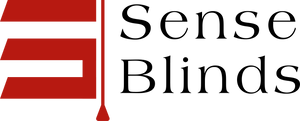A sudden power outage can really mess with our routines—especially when our motorized shades or blinds just stop behaving. If your Somfy, NeoSmart, or other motorized window coverings aren’t moving to their usual limits, a quick reset is often all it takes. Honestly, it’s not as complicated as it sounds, and you don’t need to call in a pro before you give these simple steps a shot.
We’ve all been there—hammering the remote a few extra times, hoping for a miracle. When the shades stop short or roll too far, it’s a pretty clear sign it’s time to reset those motor limits. No need to stress; most brands make it easy enough to do yourself. For window treatments built to recover gracefully from power interruptions, explore our range of reliable motorized roller shade systems with intuitive reset features.
Key Takeaways
- Resetting motor limits usually sorts out shade positioning issues fast.
- Each brand—Somfy, NeoSmart, and others—has its own reset steps.
- A little regular maintenance keeps motorized shades working well.
Understanding Motorized Shade Limits
Motorized shades use programmed “stop” points (limits) to avoid over-rolling and keep things running smoothly. If those get out of sync, shades might jam or not close all the way.
What Are Shade Motor Limits?
Shade motor limits are just the upper and lower points that tell the shade where to start and stop. These keep the fabric from rolling too much—no one wants shredded shades or gaps where everyone can see in.
Brands like Somfy and NeoSmart let us set these limits so the shades hit the exact spots we want. Some even offer a “favorite” stop for that perfect afternoon light. If you’re not sure where your limits are, just run the shade all the way up and down—most systems let you check or adjust anytime.
Why Do Limits Need to Be Reset After Power Outages?
Power outages can scramble the memory in some motors, especially older ones or those without backup batteries. Suddenly, the shades might blow right past their usual stops or just ignore the remote.
Even a quick flicker can throw things off. After an outage, shades sometimes lose their programmed spots, so we have to reprogram the limits to get back to normal. If we skip this, the fabric might unravel or the motor could strain itself—neither is great for the life of the system. Power issues are just one potential glitch; our guide to troubleshooting smart shade connectivity and calibration covers a wider range of diagnostic steps to keep your automation running smoothly.
Signs Your Motorized Shades Need Resetting
When the power goes out, motorized shades can act up or lose their settings. Spotting the signs early makes troubleshooting way less painful.
Shades Not Responding Correctly
If you press the remote and nothing happens (and you know the batteries are good), something’s up. Maybe the shades move a bit, stop randomly, or just ignore you. When wall switches or other remotes also don’t work, it’s probably not just a remote issue.
Shades that lag, work on and off, or suddenly forget what they’re supposed to do? That’s usually a sign the motor’s lost its memory after a power hiccup.
If unplugging and replugging doesn’t fix it, chances are you’ll need to reset the motor’s limits. If your motor is battery‑powered, preserving its charge helps avoid outages; learn how to extend battery life on motorized shades to reduce the frequency of resets.
Unexpected Movement or Stopping Points
If your shades suddenly stop halfway or don’t go all the way up or down, the limits probably got wiped. Sometimes they even go in the wrong direction or forget their “favorite” spot. Stuttering, uneven movement, or rolling up partway and stopping for no reason—these are all clues it’s time to reset the limits.
Don’t worry—it doesn’t mean the motor’s dead, just that it needs a little attention.
Resetting Somfy Motor Limits
Getting your Somfy motors back in line after a power outage is pretty doable. The process is straightforward, as long as you know where to start. Sometimes it’s just a fussy limit setting or a stubborn remote.
Step-by-Step Somfy Reset Process
First, make sure the shade or blind has power. Grab your Somfy remote. Hold both the “up” and “down” buttons until the shade jogs (moves a bit)—that puts it into programming mode.
Let go, then tap “up” or “down” to see which way the shade moves. If it’s backward, press both buttons together again to switch it. Move the shade to the upper or lower limit, stop where you want, and hold “my” to save that spot. Repeat for the other end.
Here’s a quick table:
| Action | Button(s) to Press | Result |
|---|---|---|
| Enter programming mode | Up + Down (hold) | Shade jogs |
| Change direction (if needed) | Up + Down (tap) | Direction reverses |
| Set upper/lower limit | Move to spot + “my” | Position saved |
Troubleshooting Common Somfy Issues
If your Somfy isn’t responding, check the remote batteries first (seriously, it happens to the best of us). Make sure the motor’s plugged in or charged if it’s battery-powered.
After outages, programming sometimes gets scrambled. If the shade misses its limits, just repeat the reset. If you hear buzzing or clicking but nothing moves, check for jams or obstructions.
If you’ve tried all this and it’s still not working, it might be a deeper motor or receiver issue. At that point, look up the official manual or call Somfy support. Sometimes unplugging and plugging back in helps, but always double-check for your specific model. For a more resilient smart home ecosystem, see our guide to integrating motorized shades with smart lighting and thermostats for system‑wide stability after power events.
NeoSmart Motor Limits: Quick Reset Guide
When a power outage throws NeoSmart blinds or shades out of whack, resetting the motor limits usually gets everything back on track. The remote is your main tool here.
How To Reset NeoSmart Limits
First, check the remote’s batteries. Find the “prog” or “set” button—often under a panel or on the back.
Try this:
- Hold “up” and “down” together until the shade jogs.
- Press “prog” once; the motor jogs again.
- Use “up” and “down” to move to your desired upper limit.
- Press “prog” to save.
- Repeat for the lower limit.
If you’re not sure where the button is, check the manual. After each step, the motor should jog. No need to take anything apart.
NeoSmart Remote Programming Tips
Keep the remote within 10-15 feet of the window covering, and try to avoid interference from metal blinds or crowded electronics.
If the remote acts up, pop out the batteries for ten seconds, then put them back in. Sometimes you’ll need to re-pair—just hold “prog” until the motor jogs, then hit any direction button.
Don’t rush the steps; the motor can miss signals if you go too fast. Good lighting helps you catch indicator lights or hear motor sounds. And don’t double-click too quickly—it can confuse the motor.
Resetting Limits on Other Popular Brands
There are loads of tubular motor brands, and each has its own quirks for setting limits. Most use similar steps, but sometimes calling tech support is just easier.
General Instructions for Tubular Motors
Most tubular motors use a remote or wall switch with a “programming mode.” Look for a button labeled “PROG” or “SET”—that’s usually the one you want.
A general process goes like this:
- Press and hold PROG/SET until the motor jogs.
- Move the shade to the upper/lower limit with the arrows.
- Press PROG/SET again to save each limit.
- Test to make sure it worked.
For manual motors with adjustment screws, use a flat-head screwdriver to tweak the stops. Just turn gently until the shade stops where you want. Always check the manual for weird brand-specific steps.
When To Call the Manufacturer
Sometimes, things just don’t cooperate. If the motor hums but doesn’t move, ignores the remote, or the limit screws don’t seem to help, it’s probably time to call the manufacturer.
Lost the remote or can’t find instructions? Most brands offer downloadable manuals, videos, or a support line. They’ll usually walk you through a reset over the phone—sometimes it’s just one odd button combo away from working. Having your model number handy definitely helps.
Essential Safety Precautions Before Resetting
Before we start resetting motor limits, let’s not skip safety. A few minutes now can save a lot of hassle later.
First, unplug or switch off the power to the blinds or shades. You don’t want surprises.
Check the area—kids and pets should be out of the way. Curious hands and moving parts aren’t a good mix.
Take a look at the cords. If any are frayed or damaged, fix or replace them before you go further. It’s not worth risking a bigger problem.
Keep your user manual nearby. Every brand—Somfy, NeoSmart, and the rest—has its own quirks and warnings. Having the manual makes life easier.
Quick Checklist
| Step | Done? |
|---|---|
| Power off the system | |
| Area clear of people/pets | |
| Check cords for damage | |
| Get the correct manual |
If you’re ever unsure or uncomfortable, just call a pro. Safety trumps speed—every time.
What To Do If Your Remote Isn’t Responding
Alright, let’s start simple. Is the remote’s battery dead? Swapping in a fresh set of batteries fixes more remotes than you’d think.
Batteries seem fine? Try these before getting frustrated:
- Check that nothing’s blocking the sensor on the motor or remote.
- Move closer to the window treatment and give it another shot.
- Press and hold the main button for a few seconds—sometimes they just need a nudge.
Still nothing? The remote might’ve lost its pairing with the motor after a power hiccup.
Here’s a quick checklist to keep you moving:
| Step | Action |
|---|---|
| 1. Check Power | Make sure the motor has power. |
| 2. Reset Remote | Look for a reset or pair button. |
| 3. Retry Pairing | Follow the brand’s pairing steps. |
| 4. Consult Manual | Double-check directions. |
Try not to overthink it. Electronics sometimes just need a fresh start—kind of like us after too much coffee. If you’ve run through all this and it’s still a no-go, it might be time to reach out to support.
Maintaining Motor Limits for Long-Term Performance
Keeping motorized window treatments running smoothly takes a little ongoing effort. Checking and adjusting those motor limits helps your shades open and close the way you want.
Regular Maintenance Tips:
- Test the limits every few months to be sure shades stop where they should.
- Dust the tracks and clear out debris to avoid jams.
- If something feels off, recalibrate the motor limits before it gets worse.
Quick reference to keep handy:
| Task | Frequency | Why It Matters |
|---|---|---|
| Test motor limits | Every 3 months | Prevent misalignment |
| Clean tracks | Monthly | Reduce wear |
| Recalibrate limits | As needed | Ensure precise operation |
Once limits are correctly set, automate them for efficiency; our guide to automating shades for energy savings with sun‑path scheduling helps you program movements that also reduce power strain.
If your motors are “smart,” don’t skip firmware updates. Brands like Somfy and NeoSmart push out updates that might actually make things better.
Moving the shades by hand can mess up the programming, so it’s best to stick with the remote or app.
Doing these small things saves you headaches down the line and keeps your windows looking sharp.
Frequently Asked Questions
We’ve all had blinds quit on us at the worst time, right? Here’s what actually works when remotes blink red, blinds forget their limits, or the manual’s long gone.
How can I reset my motorized blinds after they've lost their settings due to a power cut?
Find the “Prog” button on your remote or control panel. Press and hold it until the blinds jog or twitch.
Once they move, follow the setup steps to reprogram the top and bottom stops—usually you’ll move the blinds to your preferred spots and save them. Most motors make you confirm each limit with another press of “Prog.”
What steps should I take if my Somfy remote shows a red light but doesn't operate the blinds?
Take out the batteries, wait a few seconds, and put them back in. Sometimes that’s all it takes.
If the red light’s still there but nothing moves, check that the motor has power. Look for loose plugs or connections at the outlet.
Is there a way to revert my Somfy remote to its original factory settings?
Yep. Most Somfy remotes reset if you hold the “Prog” button for about 12 seconds. When the blinds jog twice, you’re back to factory settings.
Just remember, this wipes out any custom programming. You’ll have to set it all up again.
Why isn't my motor responding when I use the Somfy remote, and how can I fix it?
If the remote’s light comes on but nothing happens, double-check that the blind has power. Try plugging something else—like a phone charger—into the same outlet.
If the outlet works, try resetting the motor: unplug it for a full minute, then plug it back in. Sometimes motors just need a real break.
After changing the batteries, my Somfy remote still isn't working. What should I do next?
Check that the batteries are in the right way—hey, it happens. Use fresh, good-quality batteries if you can.
If it’s still not working, try re-pairing the remote to the motor with the "Prog" button. Sometimes a full reset is the only way to reconnect.
Lost your manual? What's the process for manually setting limits on a Somfy motor?
Usually, you can get most Somfy motors into limit-setting mode by holding down the “Prog” button until the blinds give a little jog. Grab your remote and nudge the blinds up or down to wherever you want them to stop.
When you’ve got it right, hit the “Prog” button again to lock in that upper or lower limit. Do the same for the other direction. That’s it—no manual needed.
If repeated resets have you reconsidering your setup, our five‑year cost‑benefit analysis of motorized vs. manual shades compares long‑term reliability and upkeep costs.