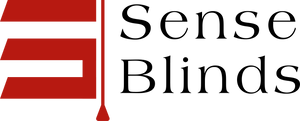Managing energy costs is a top priority for most of us, and using smart roller shades is one of the simplest ways to automate energy savings. Letting smart scheduling adjust our shades based on the sun’s path can make our homes more comfortable and lower our energy bills automatically. It’s tech-meets-decor that doesn’t just look good; it works hard for us behind the scenes.
Automating shade positions isn’t complicated, but it can make a real difference year-round, especially during peak heating and cooling seasons. We get to enjoy natural light without sacrificing energy efficiency, and the whole system can be customized room by room depending on our needs. Our shades start pulling their own weight, and honestly, we barely have to lift a finger—unless we’re showing off to our friends.
Key Takeaways
- Automating shades by sun path increases home energy savings.
- Smart scheduling setups can be customized for any space.
- Tracking results reveals long-term benefits and efficiency.
Understanding Sun Path and Shade Automation
If we pay attention to how sunlight moves and use a bit of tech to manage our shades, we can really boost our home's energy efficiency. Knowing the basics of sun path, how automation works, and how sunlight messes with indoor temps helps us make smarter choices for comfort and savings. For a deeper look at how timing affects efficiency, here’s a guide to morning vs afternoon scheduling strategies.
What Is Sun Path and Why It Matters
The sun path is just the route the sun takes across the sky each day. It shifts by season and geography—the sun rises in the east, arcs across the southern sky if you’re in the northern hemisphere, and sets in the west. For the home design nerds among us, this path totally changes how much light and heat our rooms get at different times.
Here’s how sun path varies:
| Season | Sun’s Angle | Daylight Hours | Heat Gain |
|---|---|---|---|
| Summer | High | Longer | More |
| Winter | Low | Shorter | Less |
Knowing the sun’s routine lets us plan where we need shade most. A sunny living room can feel like paradise in winter, but in summer, it might turn into a sauna without shade. That’s why understanding the sun’s path is a big deal for our energy use.
Basics of Shade Automation Systems
Shade automation isn’t rocket science. These systems can be motorized roller shades, smart blinds, or even motorized curtains. What makes them “smart” is that they use sensors, timers, or sun tracking apps to decide when to open or close.
Some key features:
- Solar sensors that react to sunlight intensity
- Programmable schedules for weekdays and weekends
- Smartphone integration for remote control
We don’t have to think about when to adjust the shades because the system does it for us. By linking shades to the sun’s position, we can keep our rooms cooler without much effort. It’s a simple upgrade, but it can make a home feel more comfortable and modern.
How Sun Position Affects Energy Usage
When the sun is high and shining straight through our windows, rooms heat up fast. Without proper shading, our air conditioners work overtime. In winter, we want sunlight to help warm our interiors, reducing heating needs. So, the sun’s position at any hour impacts how much energy we use to stay comfortable.
Here’s how automatic shading based on sun position affects our bills:
| Sun Position | Shade Position | Energy Impact |
|---|---|---|
| High (Summer) | Closed/Lowered | Less cooling needed |
| Low (Winter) | Open/Raised | Lower heating costs |
Letting shades react to the sun’s path helps us manage indoor temperatures naturally. We end up relying less on heating and cooling—that’s good news for our wallets and the planet. Some homeowners boost winter efficiency even further with insulating cellular shades that trap air and cut winter heating bills.
How Smart Scheduling Maximizes Energy Savings
Using smart scheduling, we can control how much sunlight enters our home and when. This helps regulate indoor temperature, cut energy bills, and lets us soak up more daylight without overheating our spaces.
Timed Automation vs. Sun-Tracking
With timed automation, we set shades to open and close on a fixed schedule. Maybe we raise them at 7 a.m. and lower them at 8 p.m., no matter what’s happening outside.
Sun-tracking uses sensors or smart algorithms to move shades based on the sun’s actual position. This way, our shades react in real time to changes in sunlight, like clouds rolling in or daylight hours shifting with the seasons. Here’s a quick comparison:
| Feature | Timed Automation | Sun-Tracking |
|---|---|---|
| Flexibility | Low | High |
| Energy Savings | Moderate | Higher |
| Setup | Simple | Slightly Complex |
Sun-tracking usually squeezes out more savings and comfort because it adapts to whatever’s happening outside. Timed automation is a bit easier to get started with and works well for predictable routines.
Optimizing Shade Positions Throughout the Day
Moving shades at the right times really matters. In the morning, we can let in sun to naturally warm rooms, especially when it’s chilly. Around midday, closing shades on windows facing direct sunlight blocks heat gain.
Afternoons can be tricky, especially for west-facing windows. Here’s where automation shines. By gradually lowering shades as the sun shifts, we keep our spaces cooler and cut glare. At sunset, shades can lift again to let in the evening light.
We can set routines for weekdays, weekends, or even vacations. No need to remember—we let the system handle it.
Reducing HVAC Loads with Smart Shades
Shades do more than add style—they take the pressure off our air conditioning and heating. Blocking solar heat in summer can noticeably lower cooling costs. On cooler days, opening shades helps capture free warmth from the sun.
We start by finding trouble spots—like big south- or west-facing windows. Then, with smart scheduling, we cut down on how often our HVAC system needs to run. The result: less energy use, fewer breakdowns, and a happier wallet.
Smart shades can respond automatically to temperature sensors or sync up with our home’s thermostat. This teamwork keeps energy savings on track, whatever the weather. This case study shows how coordinated shade programs can significantly reduce HVAC usage.
Choosing the Right Smart Shades for Your Home
Picking smart shades isn’t just about what looks good. We want them to fit our lifestyles, tech setups, and, yeah, our interior design dreams. Functionality, compatibility, and style all matter if we want shades that make life easier and our homes more efficient.
Motorized vs. Manual Smart Shades
We usually face a big choice: do we want motorized shades, or can we settle for manual adjustments that work with automation? Motorized smart shades use a built-in motor, letting us control them with a remote, app, or voice commands. This hands-free setup is perfect if we plan to schedule adjustments to match the sun’s path—no running to windows every hour.
Manual smart shades with automation features (like spring mechanisms or pull cords) are usually more affordable. Some can still connect to smart home systems for basic scheduling, but their options are limited. If we want full, seamless automation or have hard-to-reach windows, motorized shades are a game changer.
Motorized shades need a power source. Many run on batteries, but some need a nearby outlet. For new builds or big renos, hardwiring is worth thinking about for long-term ease.
Popular Technologies and Compatibility
Smart shades come with a menu of tech options. The most popular protocols are Zigbee, Z-Wave, Wi-Fi, and Bluetooth. If we want to integrate shades with Alexa, Google Home, or Apple HomeKit, we should double-check for compatibility. Not every shade works with every system.
Here’s a quick reference:
| Technology | Integrates With | Typical Range |
|---|---|---|
| Zigbee | SmartThings, Alexa | 30–60 feet |
| Z-Wave | SmartThings, Hubitat | 40–100 feet |
| Wi-Fi | Alexa, Google, HomeKit | Home-wide |
| Bluetooth | Limited smart speakers | Single room |
Firmware updates and app support can make a difference, too. It’s smart to check the brand’s track record for regular updates so we don’t get stuck with outdated tech.
Aesthetic Designs That Work with Automation
We want shades that look as good as they work. These days, smart shades come in roller, cellular, Roman, and sheer styles. No need to compromise on color or material—many lines offer fabrics and finishes to match our decor, from minimalist linen to blackout materials for bedrooms.
Some automation hardware is more obvious than others. Sleek rollers often tuck motors inside the tube, while Roman shades might need a slightly bulkier headrail for the same motorization. If a wire-free look is a must, battery-powered options in matching finishes keep things tidy.
It helps to bring home a few swatches or ask for finish samples to see how the shades blend in every kind of daylight—before we automate the sunshine.
Integrating Smart Scheduling into Home Systems
Setting up automated shades is more than just pushing a button. We need to figure out how to link shades with our smart home systems, set up useful schedules, and control them with our everyday devices.
Connecting Smart Shades to Home Automation
Getting our smart shades to talk with the rest of our home tech is key. Most smart shades support standards like Zigbee, Z-Wave, or Wi-Fi. It’s important to check what our current automation hub—like SmartThings, Home Assistant, or Apple HomeKit—supports before we buy anything.
Popular hub options:
- Amazon Echo + Alexa (solid voice control)
- Samsung SmartThings (broad compatibility)
- Apple HomeKit (great for Apple folks)
Installing the shades usually means swapping out manual rollers for motorized ones. We pair them with the hub through the manufacturer’s app—sometimes it’s just pressing a button on the shade and scanning a code. Once connected, shades can join scenes, automations, and routines, so they work with lights, thermostats, and security systems.
Programming Schedules by Season and Room
The real energy benefits show up when we set up shade schedules based around sunrise, sunset, and seasonal sun paths. Morning sun in the kitchen is great, but too much can heat up a room fast. We can schedule east-facing shades to close after breakfast, then open in the afternoon for light without the glare.
Scheduling gets even smarter when we consider summer versus winter. In winter, we might want shades open during sunny hours for passive warmth, but closed at sundown to insulate against heat loss. In hot months, shades can stay closed during peak sun, reducing AC needs. Here’s a basic example:
| Room | Summer Schedule | Winter Schedule |
|---|---|---|
| Living Room | Close 10am, Open 6pm | Open 8am–6pm |
| Bedroom | Close 9am, Open 8pm | Open all day, Close 8pm |
| Kitchen | Close noon, Open 4pm | Open 7am–5pm |
Fine-tuning these schedules by room helps us save energy and stay comfortable.
Mobile Apps and Voice Control Options
Managing shades through our phones or with our voices just makes life easier. Most systems include a dedicated app with scheduling, manual control, and sometimes even weather integration for smarter automation.
Voice assistants like Alexa, Google Assistant, and Siri let us say things like, “Close the living room blinds,” or, “Open the shades halfway.” This is a lifesaver when our hands are full—maybe juggling laundry or carrying coffee.
Most mobile apps support timers, group controls (adjusting several shades at once), and scene creation. We can set “Movie Night” to lower the shades and dim the lights, or have “Morning Rise” open the bedroom shades at sunrise. The simpler the interface, the more likely we’ll actually use these features day to day.
Smart Scheduling for Different Spaces
Automating shade positions isn’t a one-size-fits-all thing. Each room has its own sun quirks, privacy needs, and rhythms, so it makes sense to tailor schedules for the best comfort and energy savings.
Living Room and Shared Areas
The living room gets a lot of daytime action, which means sunlight can be both a blessing and a hassle. We want natural light when we’re hanging out, but not the glare that makes us squint at our screens or the sunbeam that turns the couch into a hot plate.
Here’s how smart scheduling can help:
| Goal | Shade Behavior |
|---|---|
| Keep it bright | Shades open wide during cooler or less sunny hours |
| Prevent glare | Shades lower or tilt at times of direct sun exposure |
| Limit HVAC strain | Shades close during peak heat to cut solar gain |
We can set up schedules that change as the day goes on: shades up for breakfast, tilting in the afternoon, closing before the room gets too warm. If we’re hosting a party or game night, a quick manual override sets the mood on the fly.
Bedrooms and Private Spaces
Bedrooms need a bit more thought since our comfort and privacy are at stake. Maybe we want morning light to help us wake up, blackout for deep sleep, and privacy for those lazy afternoons when pajamas are the uniform.
With smart schedules, shades can:
- Open slowly at sunrise for a gentle wake-up.
- Stay closed for night-shifters or late risers needing total darkness.
- React to high temps by staying closed, keeping things cool.
We can use dusk sensors or sync shades to our alarm clock. It’s almost like having a butler, but less weird and always reliable. And if our routines change, tweaking the schedule from our phone takes a minute.
Troubleshooting and Maintenance Tips
Automated shade systems can save energy, but like any gadget, they need some attention now and then. Staying ahead of issues, doing a bit of upkeep, and updating software help us get the most out of our setup.
Common Issues with Automated Shades
Sometimes shades just stop responding or get stuck. Usually, it’s the motor, jammed tracks, loose wiring, or maybe dead batteries if it’s a wireless setup.
Try this quick checklist:
- Check the power: Make sure it’s plugged in or batteries are charged.
- Inspect tracks: Wipe away dust or debris that might block movement.
- Test manual override: Try moving the shade by hand if you can.
- Reset the controller: A reboot often clears up random glitches.
Wireless connection acting up? Move the hub or control module closer to the shades, and double-check Wi-Fi or Zigbee connections if things aren’t working as scheduled.
Maintenance for Longevity
A little regular TLC keeps automated shades humming. Dust builds up fast, so give the fabric and tracks a once-over with a soft brush or vacuum every couple of weeks.
Once a month, check the hardware—tighten screws, look for frayed cords or worn parts. For motors, follow the manufacturer’s tips for lubrication or service.
Don’t blow off small problems. If shades move slower or the motor makes weird noises, fix it soon. Quick attention now beats a bigger headache later.
When to Update Your Scheduling
It’s smart to revisit your shade schedules whenever your routines change or the seasons shift. Sun angles move, so the timing that worked last month might not fit anymore.
Changed your work-from-home days? Added a bunch of plants? Moved the furniture? Adjust the schedules. Sometimes firmware updates bring new features, so poke around in the app after you update.
A decent rule: review your automation every quarter. Keeps the system working for you, not the other way around.
Measuring Impact: Tracking Energy Savings
Getting the most out of smart shading means actually tracking energy use before and after automation. It’s worth knowing what to look for, pulling from real examples, and tweaking your schedules to hit that sweet spot of comfort and savings.
Monitoring Usage and Performance
Start by collecting the right data. Smart thermostats, utility bills, and some shade systems can track energy use. Compare monthly or seasonal numbers to see where automation is working.
Here’s a simple way to log it:
| Month | KWh Used | Avg Temp | Shade Schedule | Notes |
|---|---|---|---|---|
| January | 870 | 42°F | Manual | Cloudy month |
| February | 750 | 44°F | Automated | More sun |
Also, jot down how comfortable the rooms feel. Are afternoons cooler without blasting the AC? Fewer cold drafts in winter? Pairing comfort notes with energy stats gives the full picture. If you want to compare insulation performance across shade types, understanding U‑value and R‑value specs is essential.
Real-World Case Studies
In a Texas single-family home, automated shades cut summer cooling costs by about 15%. A Canadian townhouse saw a 10% drop in February heating bills after automating shade openings for more sunlight.
From these cases:
- South- and west-facing windows saved the most.
- Occupancy sensors stopped unnecessary shade movement.
- Seasonal tweaks mattered—a fixed schedule missed out on free sunlight.
It’s not a guarantee, but these numbers are a good ballpark. Every home’s different, so your results will depend on window direction, climate, and insulation.
Adjusting Schedules for Better Results
Once you’ve tracked your energy and comfort, tweak the shade schedules. The sun’s path changes during the year, so what works in July won’t cut it in November. Set reminders to update routines with the seasons.
Weather forecasts can help too. Cloudy morning? Leave shades open longer. Blazing hot afternoon? Close them early.
Flexibility gets you the best balance of savings and comfort. The more you pay attention, the easier it is to dial things in for your home.
The Future of Automated Shades and Sun Path Technology
Automated shades just keep getting smarter and more woven into daily life. With AI, sensors, and up-to-the-minute weather data, shades will soon move before we even realize the sun’s shifted.
Some cool things on the horizon:
- Seamless integration with voice assistants and smart home platforms
- Geolocation features for adjusting by our specific spot
- Smarter climate response for better comfort and savings
What’s coming soon?
| Feature | Benefit |
|---|---|
| Adaptive algorithms | Smarter seasonal optimization |
| Remote access | Control from anywhere on your phone/tablet |
| Learning our preferences | Personalized routines that adapt |
We’ll probably see even more user-friendly apps and controls, so setting up schedules won’t be a chore. If only the rest of the house was this easy to automate.
As tech evolves, automated shades will likely follow the sun in real time, factoring in orientation, season, and even weather forecasts. That means homes stay comfy and efficient, rain or shine, with less hassle.
Frequently Asked Questions
Automated shading isn’t just about convenience—it actually helps manage sunlight and warmth, shaving down heating and cooling costs. The tech is specific, works year-round, and ties into the rest of your smart home in ways that are honestly pretty handy.
How can automating blinds or shades cut down on my energy bill?
Automating blinds lets us block harsh sun on hot days and welcome warmth in winter. That means the HVAC doesn’t have to work as hard, so we use less energy.
You’ll see it on your bills. It’s not magic, but it sure feels like a win when the costs drop.
What technology is used to align shade positions with the movement of the sun?
Smart shading systems use built-in light sensors or connect to data about your home’s orientation. Some even pull in real-time weather and sun path info.
Motors adjust shades throughout the day, following the sun. Once it’s set up, you barely have to think about it.
Can smart shading systems be integrated with other smart home devices?
Absolutely. Most smart shades connect with Alexa, Google Home, Apple HomeKit, and similar platforms. That means you can run routines—like closing shades when you leave or syncing them with lights and the thermostat.
This kind of teamwork makes it easier to manage comfort and energy with just a tap or voice command.
Are there eco-friendly materials for smart blinds that enhance energy savings?
For sure. Plenty of brands use recycled polyester or responsibly sourced fibers. Some have reflective coatings that block even more heat.
Picking the right materials means you save energy and shrink your environmental footprint.
What's the learning curve like for setting up automated shading schedules?
It’s usually pretty painless. Most systems walk you through it with an app or on-screen prompts.
If you’ve set up other smart gadgets, this will feel familiar. Just connect to Wi-Fi, set your location, and customize your schedules. Done.
Do automated shades provide significant benefits year-round, or just in certain seasons?
Automated shades actually pull their weight all year. In summer, they block out that blazing sunlight, so rooms stay cooler and the AC doesn’t have to work overtime.
When it’s colder, they open up and let in the sun’s warmth, which can take a little pressure off the heater. Honestly, there’s comfort and a bit of savings no matter the season.