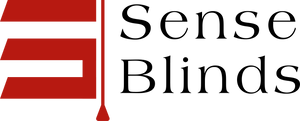Automated window shades aren’t just a modern-day luxury—they can actually help us trim down energy bills by controlling when sunlight pours into our homes. The trick to really saving energy is picking the right scheduling strategy, especially when you’re weighing morning routines against afternoon ones. So, does it matter if we open shades early or block the sun during peak heat? Let’s dig in. To explore automation‑ready designs that pair well with smart scheduling, browse our motorized shade collection for energy‑efficient options.
A lot of us are curious about which timing actually keeps our homes more comfortable or saves more energy. When we look at how solar gain works and how smart scheduling plays in, it’s not too hard to tweak shade automation to fit our routines and spaces.
Key Takeaways
- Automated shades boost comfort and energy savings with smart scheduling.
- Morning and afternoon routines each have their perks, depending on your climate and sunlight.
- Smart controls make it easy to fine-tune shade routines for what works best at home.
Understanding Automated Shades
Automated shades give us more than just a sleek look—they put us in charge of light, temperature, and privacy. With plenty of installation options, designs, and smart features, we can really customize things to fit our energy goals and style.
How Automated Shades Work
Automated shades use small, quiet motors to raise or lower window coverings based on schedules, sensors, or a remote. We can hook them up to a smart home system or just use a remote, an app, or a wall switch.
Some models let us set timers for certain times of day. Others use sunlight or temperature sensors to adjust automatically when the sun gets strong or the room heats up. This helps us block heat on blazing afternoons or welcome in warmth on chilly mornings—pretty handy for saving energy. For even smarter adjustments, this guide on using outdoor temperature sensors to trigger shade positions automatically shows how real‑time data can fine‑tune energy savings.
Smart shades often work with Alexa, Google Assistant, or Siri. That means we can just ask for the shades to close, or make them part of a bigger “good morning” or “away” routine. Settings are programmable, and most systems let us override things manually if we want.
Types of Motorized Window Coverings
Our main options for motorized window coverings:
- Roller Shades: Minimalist, roll up into a tube, nearly invisible when up.
- Cellular Shades: “Honeycomb” style, trap air for better insulation.
- Roman Shades: Soft fabric folds, add texture.
- Venetian Blinds: Adjustable slats for privacy and light control.
- Curtains and Drapes: Motorized tracks for remote or app control.
You’ll find these in all sorts of materials and colors. Roller and cellular shades are top picks for energy savings, but Roman shades and drapes bring in a softer vibe. There’s something for every taste, whether you want a bold look or barely-there tech.
Installation Considerations
Before installing, we need to measure windows carefully and check if there’s power nearby. Some shades run on batteries, others need to plug in or be hardwired.
Deciding between pro installation or DIY? Battery-powered models are easier for renters—no drilling or wiring required.
We should also think about how these shades will play with our existing smart home setup. Not every brand works with every system, so double-check compatibility. And don’t forget about maintenance—batteries eventually need changing, and firmware updates keep things running smooth.
Energy Savings: The Science Behind It
Shades aren’t just about style—they’re a real barrier between outdoor temps and our cozy rooms. When we automate their schedules, we can cut down on heating and cooling by using light and heat to our advantage.
Thermal Performance and Insulation
Automated shades add a layer of insulation. Closing them in the morning, especially when it’s cold, helps keep warmth inside. That slows down heat loss through windows—a major source of wasted energy.
If we go for reflective or cellular shades, we get even more insulation. For a deeper look at why cellular fabrics excel here, this breakdown of how cellular shades trap air and cut winter heating bills explains the insulation mechanics behind honeycomb designs. Some fabrics handle heat differently, boosting their effect. On hot days, keeping blinds closed during peak sun stops heat from getting in, so our AC doesn’t have to work overtime.
Solar Gain and Heat Loss
Letting sunlight in during the morning can naturally warm up rooms. That’s great in winter, when every bit of free heat helps. By opening shades at the right time, we use solar gain and cut down on artificial heating.
Closing shades before the sun gets intense in the afternoon keeps rooms from overheating. For south- or west-facing rooms, the difference in comfort can be pretty dramatic.
Impact on Heating and Cooling Costs
Getting shade schedules right isn’t just a cool trick—it can show up on our utility bills. The Department of Energy says well-managed window coverings can cut heat loss by up to 25 percent in winter and block up to 33 percent of unwanted heat in summer.
Here’s a quick breakdown:
| Season | Action | Potential Savings |
|---|---|---|
| Winter | Shades open AM, close PM | Lower heating cost |
| Summer | Shades closed afternoons | Lower cooling cost |
Letting automation handle these patterns means less wasted energy and more money in our pockets. Plus, who doesn’t want a home that feels smarter and more comfortable, too?
Key Benefits of Automated Shade Scheduling
When we get strategic about shade automation, our homes get smarter and comfier. Our routines, furniture, and even energy bills all benefit when we manage sunlight just right.
Energy Efficiency Improvements
Automated shade scheduling puts us in control of the sun’s warmth, helping keep energy costs down. Opening shades in the morning lets sunlight naturally heat the house, so we don’t have to crank up the heater. In the afternoon, lowering shades blocks out heat, cutting the need for AC.
This can take some pressure off our HVAC systems, helping them last longer and run better. Automation also reduces human error—no more forgetting to close the shades before heading out. Pairing shades with smart thermostats can really boost these savings. The Department of Energy says smart shades can lower annual cooling costs by up to 10 percent in sunny areas.
Enhancing Home Comfort
We’ve all dealt with glare on our screens or rooms heating up as the sun moves. Scheduling shades to adjust at the right times keeps things comfortable, no need to run around adjusting windows all day.
Morning routines can brighten up the house for a mood boost or relaxed breakfast. As the afternoon sun gets harsh, lowering the shades stops rooms from turning into ovens and keeps temps steady. Automatic adjustments help with privacy, too—especially in the evenings.
Some quick perks:
- Less glare for reading or working
- More even temperature all day
- Privacy control without lifting a finger
Protecting Furniture and Decor
Sure, sunlight looks nice, but it’s tough on furniture, floors, and art. Over time, UV rays fade colors and warp materials, making everything look old before its time. Automated shades make it easy to block harsh afternoon rays while still letting in gentle morning light.
Set shades to close when the sun’s at its brightest, and you’ll avoid damage to your favorite pieces. If you’ve spent good money on furniture or have a gallery wall you love, automated scheduling is basically sunscreen for your stuff. It’s a simple way to keep everything looking fresh and save on replacements down the road.
Morning Shade Automation Strategies
Automating shades in the morning is about holding onto warmth, maximizing comfort, and syncing the indoors with what’s happening outside. Small tweaks to these routines can make a real difference in how your home feels and how much energy you use.
Timing for Maximum Energy Retention
Getting the timing right for morning shade automation matters most when it’s cold outside. The idea: keep shades closed until right after sunrise, then open them to let in free warmth.
Here’s a rough guide:
| Temperature Outside | Shade Action | Reason |
|---|---|---|
| Cold mornings | Keep shades closed | Reduce heat loss through windows |
| Sun is up, still chilly | Partially open | Start letting heat in |
| Warmer spring/fall | Open shades earlier | Avoid overheating |
Smart controllers or timers save us from racing around every morning. It’s best to program by season, since daylight saving time can mess with manual schedules.
Coordinating with Sunrise and Weather
Shades work best when we sync them with actual sunrise and weather, not just the clock. Some smart home systems use local weather data to adjust shade schedules on the fly.
Cloudy morning? Leave shades closed longer to keep heat in. If it’s clear and sunny, open up right after sunrise to warm rooms naturally. Start with south-facing shades—they usually get the most sun early on.
If you’ve got a weather-integrated automation platform, you can pretty much set it and forget it. Sensors or weather apps add a layer of convenience.
Common Mistakes to Avoid in the Morning
Opening all the shades as soon as we’re up is a common mistake—it can let out the heat we built up overnight, especially in winter.
Other things to watch for:
- Not updating automation schedules with the seasons or after daylight saving changes
- Ignoring window orientation—north-facing windows don’t get much morning sun, so routines shouldn’t be identical everywhere
- Overusing manual overrides, which can mess up carefully set schedules
For the best energy savings, review and tweak settings a few times a year, and pay attention to how much sun your home actually gets.
Afternoon Shade Scheduling Methods
Getting shade positions right in the afternoon can really help lower cooling costs and keep things comfortable. The right automation tools let us tailor shade strategies to each room’s quirks.
Reducing Afternoon Solar Heat Gain
Afternoon sun can turn a home into a sauna, especially through west- and south-facing windows. Automated schedules that lower shades as sunlight peaks—usually between 1:00 and 4:00 p.m.—can make a big difference. Light sensors or timers help the shades close as soon as things start to heat up.
Here’s a simple schedule that works for a lot of us:
| Time | Action |
|---|---|
| 12:45 p.m. | Start closing |
| 1:00–4:00 p.m. | Shades fully down |
| After 4:00 p.m. | Gradually open |
Using reflective or blackout fabrics adds more protection. For more detail on how fabrics influence afternoon heat gain, this guide to reflective fabrics and openness factors breaks down which materials block the most solar energy. It’s smart to review shade settings every season, since sun angles change.
Integrating with Smart Home Devices
Smart home tech lets us get pretty creative with shade schedules. Hubs like Google Home, Alexa, or HomeKit can sync shade adjustments with the thermostat and sun sensors. If the room heats up past a set point in the afternoon, shades can drop automatically, so the AC doesn’t have to work as hard.
Integration perks:
- Programmable routines: Set and forget.
- Mobile control: Adjust from anywhere.
- Voice control: No need to stop what you’re doing—just ask.
To take automation even further, this guide on integrating shades with smart lighting and thermostats shows how whole‑home systems work together for comfort and efficiency.
Adding occupancy sensors can keep shades open or closed based on whether we’re home, making routines even smarter with almost no extra effort.
Customizing for Different Room Orientations
Not every room gets the same sunlight, so a single schedule just doesn’t make sense. West-facing windows? They’re practically sun magnets in the afternoon. North-facing rooms? Sometimes, you barely notice the sun at all. Zone-based scheduling just works better.
Here’s the gist:
- West-facing rooms: Drop the shades earlier, keep them down longer.
- South-facing rooms: Sync with the sun’s seasonal shifts.
- East/north-facing spaces: Usually, you can skip afternoon adjustments.
With room-by-room tweaks, we avoid overheating some spaces while still letting daylight in where we want it. It’s about adapting to how the sun actually hits our home.
Comparing Morning vs. Afternoon Approaches
When we talk about automating shades for energy savings, timing really matters. The best schedule depends on the season, energy prices, and, honestly, just how you want your rooms to feel.
Seasonal Considerations for Each Strategy
In summer, closing shades in the morning keeps rooms cooler by blocking sunlight before it gets a chance to heat things up. If you prefer the morning sun, afternoon closure lets in light early but blocks the worst heat later. In winter, it’s kind of the opposite. Opening shades in the morning pulls in some free warmth, while closing them later helps keep that heat inside.
Quick overview:
| Season | Morning Strategy | Afternoon Strategy |
|---|---|---|
| Summer | Blocks early heat | Blocks peak heat |
| Winter | Gains morning sun | Prevents heat loss |
For region‑specific scheduling tips, our climate‑specific window solutions article explains how automation timing changes between desert heat, coastal humidity, and arctic winters.
You’ll probably have to tweak schedules as the seasons roll by.
Evaluating Cost-Effectiveness
Automation systems aren’t cheap upfront, but the way you schedule them can make a real dent in your bills. Closing shades in the morning during summer means less air conditioning, which is a major energy hog. If your area gets brutally hot in the afternoons, closing shades later might save even more.
Winter’s a different story—let in sunlight in the morning, and you won’t need to run the heat as much. Afternoon closure keeps that warmth from leaking out. It’s also smart to check your utility rates—afternoon peak pricing can make shade timing even more important. Comparing projected savings side by side can help you pick what’s best.
Balancing Energy Savings and Aesthetics
Let’s be real: We want our homes to look good, not just save energy. Closing shades in the morning can make rooms gloomy when you’re just waking up. On the flip side, afternoon closure keeps things bright early but might make the place feel closed off later—awkward if you’re having friends over.
Mixing things up helps. Maybe leave upper shades open in the living room for light, but close the rest to block heat. Bedrooms? Go for full closure when you want privacy. Adjusting by room lets you keep things stylish and comfortable.
Smart Shade Controls and Technology Options
Automating window shades isn’t just about making life easier—it’s about finding tech that fits how you live and helps you save energy. There are a lot of ways to control shades: apps, sensors, and even voice commands if you’re into that.
App-Based Control Systems
Apps let you control shades from your phone or tablet, wherever you are. Most brands have free apps for iOS and Android, and setup is usually painless. You can set schedules, timers, and group shades however you like.
Remote access is a nice bonus—adjust the shades from upstairs, work, or wherever. Some apps even track energy use, so you can spot trends and tweak for more savings.
If you want different routines for mornings and afternoons, it’s easy to set up. Some systems even pull in weather data or your calendar to adjust shades automatically.
Sensors and Automated Triggers
Sensors take the guesswork out. Light sensors notice when it’s too bright and close the shades for you. Temperature sensors can drop the shades if a room gets too hot or chilly.
You can combine triggers for smarter automation. For example:
- If the living room hits 78°F and the sun’s out, the shades drop automatically.
- At night, when the lights come on, shades close for privacy.
Letting sensors respond to real conditions means less fiddling and better comfort. Some systems even show you how often triggers fire, so you can fine-tune things later.
Voice Assistants and Integration
If you’re into hands-free, voice assistants like Alexa, Google Assistant, or Apple HomeKit make life easy. Just say, “Lower the living room shades,” and you’re done.
These systems often play well with other smart devices. You can set routines, like closing shades and dimming lights with a single command. Some even work with IFTTT or SmartThings for more complex setups.
Security matters, too. Most reputable brands encrypt your data and push updates, but it’s still smart to use strong passwords and keep sharing to a minimum. Voice control is handy, but you still control what happens.
Fine-Tuning for Different Architectural Styles
Automated shades aren’t just for modern condos—they can fit any home, if you’re willing to tweak your approach. Design, window placement, and even the home’s age all play a role.
Modern Homes and Floor-to-Ceiling Windows
Modern homes are all about glass. Floor-to-ceiling windows pull in the light and make spaces pop, but they also let in a ton of heat, especially in the morning.
Dual-layer or smart shades with sensors work well here, adjusting to actual sunlight and temperature. Motorized roller shades blend in with clean interiors, and you can schedule them to move based on time, light, or even motion in the room.
Placement matters. West- and south-facing windows need afternoon shade to stay cool and keep AC bills down. Here’s a cheat sheet:
| Orientation | Automated Strategy |
|---|---|
| East | Open after sunrise |
| West | Close mid-afternoon |
| South | Adjust dynamically |
Smart controls let you fine-tune things without sacrificing style.
Historic and Older Home Challenges
Older homes have tons of charm, but they can be a pain when it’s time to automate. Thick walls, weird windows, and old hardware can complicate things.
Custom brackets help with odd window sizes, and battery-powered motors mean you don’t have to mess with old wiring or damage the walls. Picking shades in period-appropriate fabrics helps keep the look authentic.
Modern controls can be tricky if your wiring’s ancient. Wireless controllers and smart hubs skip the need for rewiring, making things simpler. If you’re stuck, calling in a pro is worth it to preserve the home’s character and get the comfort you want.
Troubleshooting and Optimization Tips
Smart shades can boost comfort and savings, but hiccups are pretty common. Most issues are fixable with some quick checks and a little routine care.
Maintaining Automation Performance
Keeping things running smoothly means checking shade motors and schedules every so often. Dust builds up on sensors and moving parts, so a dry cloth wipe-down does wonders. Check tracks for junk—sometimes it’s just a stray bead or paperclip causing trouble.
Schedules can drift, especially if your routine changes or after daylight saving time. If things seem off, double-check your app’s time settings or recalibrate the open/close points. Most apps have a diagnostics section—running it monthly can catch missed updates or dead automations.
A quick maintenance checklist:
| Task | Recommended Frequency |
|---|---|
| Clean sensors | Monthly |
| Update firmware/app | Quarterly |
| Test open/close schedules | Monthly |
Addressing Connectivity Issues
Connectivity is often the culprit when shades stop responding. Try rebooting the hub or smart device first. Wireless interference is sneakier than you’d think—routers, microwaves, cordless phones can all mess with signals. Moving the hub closer to your Wi-Fi or shifting interference sources can help.
If you use voice assistants, check if accounts are still linked. Sometimes re-linking solves weird issues. Reliable Wi-Fi is key—weak signals lead to delays or missed commands. Adding a Wi-Fi extender or mesh system can fill in dead spots.
When all else fails, a factory reset usually does the trick. Just jot down your custom schedules first, so you’re not starting over from scratch.
Frequently Asked Questions
Automated shade schedules can help cut heat gain, boost comfort, and trim cooling costs during the hottest hours. Shade type, window direction, and insulation all play a part in how much you save.
What are the top energy-saving benefits of automating shade schedules?
Automating schedules lets us block sunlight when it’s strongest, so our AC doesn’t have to work so hard. We can also pull in sunlight during cool mornings to warm up the house naturally. This keeps indoor temps steadier and avoids wasting energy.
Which window treatments offer the best energy efficiency for different times of the day?
Insulated cellular shades and roller shades with blackout fabrics are great for sunny afternoons. In the morning, sheer shades or adjustable blinds let in light but control glare. Mixing and matching by room and sun exposure gets the best results.
How does the choice of window impact overall energy savings when using automated shades?
South- and west-facing windows get the most intense sun, so they benefit most from smart shade timing. Double- or triple-pane windows help too—they slow heat transfer before shades even kick in. Glass type, tint, and frame all factor into how well your automated shades work.
What are the most efficient types of window coverings for maintaining indoor temperatures?
Insulated cellular shades trap air, slowing heat movement. Blackout curtains work well in bedrooms and media rooms, keeping things cool during the day. Roller shades with reflective backing are good for big windows in modern homes.
Can installing insulated cellular shades really reduce my energy bills?
Absolutely—quality insulated cellular shades can cut window energy loss by up to 40 percent in some cases. Your actual savings depend on window condition, climate, and how you schedule the shades. They’re a solid way to keep indoor temps more stable, no matter what’s happening outside.
Does investing in energy-efficient blinds make a noticeable difference to home energy costs?
If you’ve got a bunch of windows facing the sun, you’ll probably spot lower heating and cooling bills—not a miracle, but it’s something. Energy-efficient blinds might not transform your wallet overnight, but those utility savings do add up. Plus, honestly, the comfort upgrade is something you’ll feel pretty much immediately.