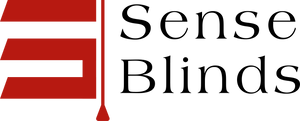Balancing comfort and energy use at home? That can feel like a project that never really ends, but smart tech is finally making it manageable. Using smart roller shades is one of the easiest ways to automate comfort and energy efficiency. When we tie shades, smart lighting, and thermostats together, comfort and control just sort of happen in the background. These systems can work in tandem—adjusting light, temperature, and privacy—without us having to think about it much.
We don't have to pick between convenience and atmosphere anymore. Automated shades close when the sun’s blazing, lights shift to match the mood, and thermostats keep things just right. All of it adapts to our routines, and the best part? We can tweak, upgrade, and style these solutions to fit whatever vibe our space has.
Key Takeaways
- Smart devices working together boost comfort and efficiency.
- Compatibility and customization are key.
- Planning ahead helps dodge headaches.
Core Concepts of Whole-Home Comfort
Whole-home comfort means blending temperature, lighting, and shade control into one smart system. Linking these features lets us simplify routines and dial in our spaces for both efficiency and relaxation.
How Comfort Systems Work Together
When we connect smart shades, lighting, and thermostats, they share info to keep things in balance. For instance, motorized shades can react to sunlight and heat sensors, teaming up with the thermostat to cut down heating or cooling needs.
Smart lighting shifts with the day—syncing to natural light, dodging glare, setting the right tone. Sensors and schedules keep everything humming. Here’s a quick breakdown:
| Component | Role in Comfort | Integration Benefit |
|---|---|---|
| Shades | Block/let in sunlight | Reduce HVAC usage |
| Lighting | Adjust brightness & color | Support natural rhythms |
| Thermostat | Maintain temperature | Respond to real-time changes |
Put these together and you get spaces that adjust on their own, making life at home smoother and a lot less fiddly. To understand how these systems communicate, it helps to know how Wi‑Fi and Bluetooth smart shade controls work.
Benefits of Home Integration
Controlling everything from one spot or with a voice command saves time and energy. No more juggling apps or switches. Sunny afternoon? The shades drop and the thermostat reacts—no reminders needed.
Bills usually drop, too, as the system picks up on our habits. Less wasted light, less pointless heating or cooling. And, let’s be honest, it’s kind of fun to show off how seamless it all feels. A good setup also makes things easier for everyone in the house, no matter their tech skills.
The Role of Smart Shades in Home Automation
Smart shades aren’t just fancy window coverings—they’re a working part of a connected home. When they link up with lighting and climate systems, we get comfort, control, and a little bit of that “living in the future” feeling.
Automated Light and Temperature Control
Syncing smart shades with lighting and thermostats gives us real control over our environment.
Say the afternoon sun is blazing—shades drop automatically, keeping rooms cooler and the AC from overworking. On gloomy mornings, they rise to let in natural light, cutting down on lamp use.
Sensors make this all possible. Light sensors can nudge the shades when things get too bright or dim. For more advanced routines, many homeowners use IFTTT automations for smart shades to coordinate movement with lighting and temperature. Temperature sensors help shades and thermostats work together, so sunlight doesn’t mess with our comfort settings.
We can set routines or let the apps handle it. Here’s a peek at some common automations:
| Scenario | Shade Action | Benefit |
|---|---|---|
| Bright sun, midday | Lowers | Keeps rooms cooler |
| Overcast morning | Raises | Maximizes daylight |
| Heating in winter | Raises when sunny | Uses solar warmth |
Privacy and Energy Efficiency
Privacy on demand is a huge perk. With a tap or a set schedule, shades close in the evenings or when we’re out.
No more dashing around the house at dusk to shut blinds. Instant privacy, and the house even looks lived-in—which is nice for security.
Energy efficiency? Also a win. By blocking harsh sun in summer or holding warmth in winter, shades help keep temps steady. That means the heating and cooling systems don’t have to work as hard, and we’ll probably notice a difference on the utility bill.
A few highlights:
- Steadier temps year-round
- Lower energy use and costs
- Privacy when we want it
All told, it’s a comfortable, private home with just enough tech to make life easier, not weirder.
Integrating Smart Lighting with Motorized Shades
When we pair smart lighting with motorized shades, controlling brightness and privacy gets simple, and our homes feel both more efficient and more inviting. This combo puts us in charge of the mood, with just a tap or by letting routines run the show.
Scene Setting for Mornings and Evenings
Morning and evening scenes are all about matching our space to our routine. In the morning, shades can rise while lights slowly brighten—no more rude awakenings. At sunset, shades close and lights shift to a cozy, warmer glow.
Most smart home platforms let us trigger these scenes with schedules, voice assistants, or even motion. It’s a small thrill when the house “knows” it’s time for bed before we do. Scenes can be tweaked for weekends, early birds, or guests, just by adjusting a few settings.
Key Benefits:
- Supports better sleep-wake cycles
- Boosts privacy and security at night
- Cuts down on fiddling with switches
Circadian Lighting Automation
Circadian lighting tries to match indoor lighting to our body clocks. By automating both shades and lights, we keep light levels more natural—brighter and cooler in the morning, warmer and dimmer at night.
Morning routines might use blue-toned lights and open shades, while evenings go for a softer, golden feel with shades drawn. It’s not just about looks—well-timed light really does affect mood and sleep.
Typical Features:
- Automatic color temperature changes
- Gradual shifts based on time
- Custom lighting profiles
Syncing Shade Movement with Lighting
The best part? When shades and lights work in sync. If shades drop in the afternoon to cut glare, lights can brighten to keep things comfortable. On gray days, lighting picks up where sunlight leaves off.
We can use occupancy sensors, sun tracking, or just set schedules to keep everything coordinated. Some systems even show us energy reports, so we can see how syncing shades and lights saves money.
| Integration Triggers | Shade Response | Lighting Response |
|---|---|---|
| Afternoon sun intensity | Lower shades | Brighten lights |
| User leaves the house | Close all shades | Turn off lights |
| Movie mode (evening) | Lower blackout | Dim to low |
Dialing in this harmony means fewer awkwardly dark corners or blinding sunbeams. If your lighting‑shade routines ever stop syncing, this smart shade connectivity troubleshooting guide covers the most common fixes. Our spaces stay comfortable and private, and we don’t have to run around making constant tweaks.
Pairing Shades and Smart Thermostats
Bringing together automated shades and smart thermostats lets us keep living spaces comfortable without wasting energy. These devices react to the weather and our daily patterns, so we can manage comfort and costs without always fiddling with settings.
Temperature-Based Shade Adjustments
Smart thermostats can team up with shades to keep temps just right. Sun beating into the living room? The system closes the shades, blocking heat and glare. On chilly days, shades open to let sunlight warm things up.
We can automate these moves using real-time temperature data. If the room hits a certain temp, the thermostat and shades both respond—no manual tweaks needed. It’s a low-effort way to use less HVAC, since shades can insulate or boost solar gain as needed. You can amplify these benefits by using energy‑saving shade scheduling strategies that follow the sun’s movement.
Enhancing HVAC Efficiency
When shades and thermostats work together, the HVAC system doesn’t have to work overtime. Blocking summer heat stops the AC from running nonstop. In winter, opening shades for sun means the heater gets a break.
This approach cuts energy costs, plain and simple. Picture a typical day: shades close before peak heat, then open as things cool, all triggered by the thermostat’s sensors. Even when the weather’s unpredictable, this setup keeps things steady. Most smart-home apps let us track the changes and see the savings, which is kind of satisfying.
Choosing Compatible Systems and Protocols
Making sure smart shades, lighting, and thermostats all play nice is a must for a hassle-free setup. It pays to look at brand ecosystems, wireless standards, and what kind of hub (if any) we’ll need.
Popular Brands and Ecosystems
Brand compatibility is the first thing to check. Top smart home ecosystems include Apple HomeKit, Google Home, Amazon Alexa, and Samsung SmartThings.
For shades, Lutron, Hunter Douglas, and Soma are big names; they usually sync well with lights like Philips Hue or LIFX, and thermostats like Ecobee, Nest, or Honeywell. Mixing brands can work, but sticking to one ecosystem makes everything smoother. Here’s a quick look:
| Ecosystem | Shades | Lighting | Thermostats |
|---|---|---|---|
| Apple HomeKit | Lutron, Hunter D. | Hue, LIFX | Ecobee |
| Google Home | Lutron, Soma | Hue, Nanoleaf | Nest, Ecobee |
| Amazon Alexa | Lutron, Hunter D. | Hue, LIFX, TP-Link | Ecobee, Honeywell |
If we stay within one ecosystem, automations and routines are way easier to set up—and less likely to break.
Wireless Standards and Connectivity Options
The wireless standard matters, too. Wi-Fi is everywhere, but it can drain battery-powered shades. That’s why many shades and thermostats use Zigbee, Z-Wave, or Thread—these are low-power and reliable.
Philips Hue and many thermostats use Zigbee, while Lutron has its own Clear Connect protocol. Thread is catching on, especially with Matter aiming to make devices from different brands get along.
If we want shades, lights, and thermostats to “talk,” we’ve got to make sure they use the same language. It’s also worth comparing battery‑powered vs hardwired motors to ensure your shade system fits your wiring and automation needs.
Choosing the Right Hubs
A smart hub acts as the translator for all our gadgets. Some brands need their own bridge or hub—like Lutron Caséta for shades or Philips Hue Bridge for lights.
Central hubs like SmartThings or Homey can handle multiple protocols (Zigbee, Z-Wave, Wi-Fi, Thread), giving us more freedom to mix brands. If we want to keep things tidy, all-in-one systems with built-in hub features are a lifesaver.
Don’t overlook the software. Some hubs come with solid apps or connect to major platforms, so we can control everything from one place. It’s worth thinking this through before buying—future us will appreciate it.
Customization and Personalization Options
A connected home actually gives us a ton of ways to dial in comfort. When we sync up shades, lighting, and thermostats, we get to tweak everything just how we want it, automate routines for our daily rhythms, and even boss things around with our voices.
Remote Control and App Features
Most modern systems let us control shades, lights, and temperature right from our phones or tablets. Apps from brands like Lutron, Somfy, and Ecobee let us adjust everything room by room—whether we’re sprawled on the couch or out grabbing groceries.
You’ll usually see features like:
- Live status updates (Is the shade closed? Is the thermostat in eco mode?)
- Preset “scenes” like Movie Night or Morning Wake-Up
- Group controls to tweak multiple devices at once
We can move tiles around, set favorites, or customize dashboards for quick access. Sharing app permissions with family is pretty straightforward, so everyone can join in.
Voice Command Integration
Smart homes should respond to us talking, not just tapping. Most brands for shades, lights, and thermostats play nice with Amazon Alexa, Google Assistant, or Apple HomeKit.
We might say, “Dim the lights in the kitchen,” or, “Lower the living room blinds,” while making coffee or juggling dinner prep. Super handy if our hands are full or the phone’s nowhere nearby.
Integration can happen a few ways:
- Native Alexa or Google support built in
- Connecting through smart home hubs or bridges
- Custom routines, so one phrase tweaks shades and thermostat together
It’s worth double-checking compatibility and looking into what voice skills each brand offers.
Scheduling and Automation Routines
Automations keep things running smoothly, so we’re not constantly fiddling with switches. We can have shades close at sunset, lights gently brighten in the morning, and thermostats shift to save energy when we head out.
Most apps let us:
- Set up single or repeating schedules
- Trigger stuff based on sunrise, sunset, or even our location
- Use sensors (motion, temp, you name it) to automate changes
A weekday routine could look like:
| Time | Action |
|---|---|
| 6:45 AM | Bedroom shades open, lights turn to soft white |
| 8:00 AM | Thermostat switches to energy-saving mode |
| Sunset | Living room shades close, indoor lights fade in |
Honestly, it takes some tinkering to find the sweet spot for each room and time of day.
Design Considerations for Integrated Smart Homes
Bringing together smart shades, lighting, and thermostats isn’t just technical—it’s about making tech blend with our home’s look and feel. Details make all the difference.
Aesthetic Shade and Fixture Selection
Choosing smart shades and fixtures isn’t only about features; it’s about what feels right in our space. Materials, finishes, and colors should vibe with the furniture, wall color, and the mood we want in each room. Maybe we go with linen roller shades in the living room, but blackout ones in bedrooms for sleep.
Light fixtures and switches come in all sorts of styles, from sleek to classic. If we balance smart features with our personal taste, the tech won’t stick out like a sore thumb. Quick reference:
| Space | Shade Type | Fixture Finish |
|---|---|---|
| Living Room | Sheer or Linen | Bronze/Nickel |
| Bedroom | Blackout | Matte Black |
| Kitchen | Faux Wood | Brushed Steel |
Matching these up makes the upgrades feel like a natural part of the house, not an afterthought.
Room-by-Room Custom Comfort
Each room has its own job, so our presets and automations should actually fit how we use them. We start by asking which rooms need light or temp changes most. In the office, automatic daylight tweaks can cut glare and save our eyes.
Maybe we set bedroom shades to rise with the sun, and drop the temp at night for better sleep. In the living room, smart lighting scenes can cozy up movie nights or brighten things for a party.
Sample automation ideas:
- Morning: Bedroom shades up, kitchen lights on, temp up
- Work hours: Office shade tilts to cut glare, living areas idle
- Evening: Dim lights, lower shades for privacy, adjust temp for comfort
By dialing in comfort room by room, we make our smart home actually fit our lives.
Installation Tips and Common Pitfalls
A smooth smart home setup really depends on how well we handle the details. Small mistakes with wiring or connecting devices can turn “smart” into “headache” pretty fast.
Wiring and Power Solutions
Getting power to shades, lights, and thermostats is step one. If we’re adding tech to an existing room, battery or solar options can save us the hassle of new wiring. For new builds, running a low-voltage line is more reliable and means fewer battery swaps later.
We need to check that every device matches our home’s voltage and that our circuit breakers can take the extra load. When we group devices (like a bunch of shades in one room), centralizing the wiring helps keep things neat. Quick checklist:
- Test every outlet and wire before mounting devices
- Label each wire—future us will thank us if repairs are needed
- Use cable channels or clips to tidy up and avoid pinched wires
Troubleshooting Connectivity Issues
Nothing kills the vibe like a smart device that drops offline. Wireless shades, lighting, and thermostats can lose signal thanks to thick walls, distance, or metal appliances.
To keep things steady, we can move hubs or routers closer to where the action is. Mesh Wi-Fi really helps in bigger homes. If something keeps disconnecting, try this:
- Restart hubs before doing a full reset on every device
- Keep software and firmware updated
- Don’t put devices right by microwaves, fridges, or cordless phones if you can help it
- If it’s still not working, check for brand compatibility—some just don’t play nice together
Getting connectivity right takes some trial and error, but a little patience now saves hours of frustration later.
Maintaining and Upgrading Your Integrated System
Staying up to date keeps our shades, lighting, and thermostats humming along. Sometimes it’s a quick fix, other times it’s worth calling in a pro.
Software Updates and Security
Most smart systems push out regular firmware and app updates to squash bugs and add features. We should set devices and apps to auto-update if we can. Checking for updates every month—especially for third-party apps or lesser-known brands—doesn’t hurt either.
Security’s a big deal for connected homes. We need strong, unique passwords and should turn on two-factor authentication if it’s there. That keeps unwanted guests out. Locking down our Wi-Fi with WPA3 and changing the password now and then adds another layer.
Checklist:
- Enable auto-updates
- Use strong passwords
- Set up two-factor authentication
- Double-check Wi-Fi security
When to Call a Pro
Some problems just aren’t worth the headache. If our shades, lights, or thermostats stop talking to each other after an update, a pro can quickly figure out if it’s hardware or software—without us pulling our hair out.
Bringing in new brands or upgrading a bunch of stuff? Pros can handle custom programming and make sure everything syncs up. Plus, they’ll help us avoid voiding warranties with unsupported tweaks.
It’s time to call for help if:
- Devices won’t sync after basic troubleshooting
- We’re adding unfamiliar brands
- Something breaks physically
- We’re just over dealing with it!
Frequently Asked Questions
Pairing up smart shades, lighting, and thermostats makes it way easier to control light, temp, and the whole vibe in every room. With the right gear and a little know-how, we can save energy and still keep our place comfy and stylish.
How can we ensure our smart shades seamlessly sync with our lighting system for optimal ambiance?
Compatibility matters most. We need to make sure our lighting and shade systems both work with a single smart home platform—Apple HomeKit, Google Home, or Amazon Alexa.
Grouping devices in the app lets us set scenes where shades and lights adjust together. For more advanced stuff, we can use automation tools like IFTTT or built-in app routines.
What's the easiest way to set up a routine that adjusts our smart thermostat when we open or close our shades?
Usually, we can set this up in the app for our shades or thermostat—if both are on the same platform. Look for “routines” or “automations” and set a trigger: when the shades close, the thermostat changes.
If the devices don’t talk directly, smart hubs like SmartThings or automation tools like IFTTT can bridge the gap.
Are there any must-have smart home devices that work with both our shades and thermostats for a truly interconnected experience?
Smart hubs like Samsung SmartThings, Apple HomePod, or Amazon Echo Show connect shades, lights, and thermostats from different brands. They keep everything in sync and usually boost reliability.
We’ve also found occupancy or sunlight sensors are super helpful for automatic tweaks that impact both lighting and temperature.
What tips do we have for choosing smart shades that won't clash with our tech-savvy, yet stylish living space?
Look for brands with customizable fabrics, colors, and even custom casings. Neutral shades or textured fabrics tend to blend with most décor and tech.
Motorized roller shades keep things looking modern and clean. It’s smart to request fabric samples before buying, just to see how they work with the room’s lighting and colors.
Can we recommend strategies for energy savings by using smart lighting and shades in tandem?
Syncing shades and lights helps us use more natural daylight and less electric lighting. Automatically lowering shades during the hottest part of the day keeps things cool and cuts AC use.
We like setting schedules based on sunrise and sunset. That way, we let nature do some of the work for us.
What's the latest scoop on voice-activated controls for managing our smart shades and thermostats together?
Amazon Alexa, Google Assistant, and Apple Siri let you group several devices into routines. So, if you say something like "Good night," your shades go down and the thermostat adjusts—pretty slick, honestly.
Most systems these days work with voice commands right out of the box. Set it up once, and you barely have to move to dial in your comfort.