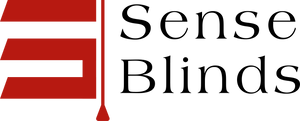Traveling always brings a little background worry: does our empty house scream “no one’s home”? What if someone’s watching? Simulated occupancy tech—like smart roller shades—helps our homes look busy, even when we’re far away.
With smart shades, it’s easy to set up schedules that mirror our daily routines. The shades open and close as if we’re there, catching the eye from outside and making it way less obvious the place is empty.
When we pair smart shades with other devices, we get more than just privacy—we get energy savings and a comfy, safer home, wherever we happen to be.
Key Takeaways
- Smart shades help make your home look lived-in, boosting security while you’re gone.
- Automating shades adds both convenience and privacy.
- Combining shades with other smart gear brings extra safety and energy perks.
What Is Simulated Occupancy?
Simulated occupancy is a clever security trick—using automation to fake your daily habits so your home doesn’t look deserted. By controlling lights, shades, and more, we make it harder for anyone to tell we’re not around.
How Simulated Occupancy Deters Intruders
Burglars usually look for telltale signs: still shades, lights never changing. That’s a big red flag. If we automate movement—raising shades in the morning, lowering them at night—it throws off anyone trying to figure out if we’re gone.
But here’s the thing: routines that are too perfect don’t fool anyone. The best simulated occupancy uses randomness. Some smart devices let us set up schedules that change slightly every day, so it doesn’t look like a robot’s running the show. Throw in lights and other gadgets, and our place seems genuinely lived-in, no matter how far we’ve gone. Many homeowners enhance these routines using IFTTT automations for smart shades, which introduce natural randomness into daily movement
Traditional vs. Smart Simulated Occupancy
Old-school simulated occupancy? That’s just timers on lamps. They flip the same lights on and off at the exact times every night—after a while, it’s painfully obvious. We’ve all seen it and probably rolled our eyes.
Smart simulated occupancy uses connected shades, lights, and even TVs. With apps or automation hubs, we can set up routines that feel much more natural. Here’s a quick look:
| Traditional Timers | Smart Occupancy Devices |
|---|---|
| Fixed on-off schedule | Variable, randomized schedules |
| Only controls lights | Controls shades, lights, more |
| Manual setup required | Remote control via smartphone |
Smart tech lets us mix things up, so it’s not just lights flicking on—it’s a whole lived-in vibe, even when we’re halfway across the world.
Smart Shades: The Ultimate Security Upgrade
Smart shades are a game-changer for privacy and that lived-in look. Sync them with your other tech, and suddenly it’s a lot harder for anyone to guess the house is empty.
How Smart Shades Create a Lived-In Look
Empty homes are easy targets—everyone knows it. Smart shades help us throw off snoops by copying the routines we’d follow if we were home. The shades can open when we’d usually get up, close when we’d call it a night.
Automation is the magic here. We set up schedules based on our real habits, or let the system throw in some randomness. It’s a lot more convincing than just having a lamp on a timer. Moving shades say, “Hey, someone’s inside.”
Some models even adjust based on sunlight or weather. If it’s stormy or extra sunny, the shades react, just like we might. To build more realistic automation routines, it helps to understand how Wi‑Fi and Bluetooth smart shade controls work. That’s another layer of “real.”
Compatibility With Smart Home Systems
Integration really matters. Most top smart shades work with Alexa, Google Home, and Apple HomeKit. Quick rundown:
| Smart Shade Brand | Alexa | Google Home | Apple HomeKit |
|---|---|---|---|
| Lutron Serena | ✓ | ✓ | ✓ |
| IKEA Fyrtur | ✓ | ✓ | ✗ |
| Somfy | ✓ | ✓ | ✓ |
No need to start over with your smart setup. If you already have smart bulbs or cameras, shades can join in. One command or schedule, and everything moves together, keeping things smooth and secure. For even more convincing occupancy simulation, consider integrating shades with smart lighting and thermostats so multiple devices coordinate naturally.
Remote and Automated Controls
Smart shades put us in the driver’s seat, whether we’re down the street or on another continent. Most models have handy apps, so we can peek at the status or tweak the shades on the fly.
Automated perks include:
- Geofencing: Shades move when we leave or come home.
- Randomized schedules: Times shift daily, so nothing’s too predictable.
- Scenes: Shades, lights, alarms—all fire off together in “Away Mode.”
We don’t have to worry about forgetting to close up. The system’s got it, and if we want to double-check, our phones are always there for a quick fix.
Setting Up Smart Shades for Travel Security
To make smart shades really work for us, our choices and schedules matter. Picking the right model and setting up believable routines actually helps keep trouble away.
Choosing the Right Smart Shades for Your Home
Let’s be honest—style and compatibility both count. Smart shades come in roller, roman, and cellular options, so we should match them to our windows. Make sure they play nice with Alexa, Google Assistant, or Apple HomeKit for easy control.
Don’t forget about battery life and noise. Quiet shades are less likely to draw weird attention, and it’s best if they’re rechargeable or hardwired. If we’re frequent travelers, remote access and scheduling through an app is a must. It’s also worth comparing battery‑powered vs hardwired motors to ensure your shades stay powered during long trips.
Brands worth a look:
| Brand | App Control | Voice Assistant Support | Energy Efficient |
|---|---|---|---|
| Lutron Serena | Yes | Yes | Yes |
| IKEA Fyrtur | Yes | Yes | Moderate |
| Somfy | Yes | Yes | Yes |
Programming Realistic Automation Schedules
Let’s avoid the robot routine. Instead of shades going up and down at the same minute every day, we should mix it up within a realistic window.
Try something like:
- Morning: Open sometime between 6:45 and 8:15 AM (let it randomize)
- Afternoon: Adjust halfway, maybe between 2:00 and 3:30 PM
- Evening: Close fully anytime from 7:15 to 9:00 PM, and don’t make it the same every night
Pairing shades with smart lights takes it up a notch. Use geofencing or vacation modes so shades respond to triggers or run pre-set but varied schedules. That way, from the street, it just looks like normal life.
Pairing Smart Shades With Other Smart Devices
Smart shades really show off when we sync them with other gadgets. Link them to lights, speakers, and cameras, and suddenly our home feels active, even if we’re nowhere near it.
Integrating Lights and Audio
When we connect smart shades with smart lights, we can create the illusion of someone moving through the house. Lights can turn on or off in different rooms right as the shades move.
Add in audio—maybe some talk radio or a favorite playlist in the morning as the shades rise. At night, music can fade out as everything closes up. Most systems (Philips Hue, LIFX, Sonos) work with shades through Alexa or Google Home routines.
Why bother?
- It makes the activity look real, not staged.
- We don’t have to babysit the schedule.
- Good options:
Device Type Popular Brands Smart Lights Philips Hue, LIFX Audio Systems Sonos, Bose
Mixing these up is way more convincing than just a lamp on a timer.
Coordinating With Security Cameras
Pairing shades with security cameras lets us keep tabs on things and make sure routines are working. Some cameras can ping us when shades move, or record when there’s activity near a window.
We can set up routines so cameras start recording as shades open in the morning or close at night. If something looks off, we can adjust the shades remotely, adding another layer of control.
What’s good:
- Get alerts for window activity
- Adjust shades in real time if you see something odd
- Works with Arlo, Ring, Google Nest, and others
Combining shades with cameras gives us more peace of mind, especially when we’re not close by.
Privacy and Energy Benefits of Smart Shades
Smart shades aren’t just about fooling burglars. They help keep prying eyes out and can actually save us money by making our homes more efficient.
Improving Privacy While Away
Leaving windows bare is like putting our home on display—nobody wants that, especially when we’re gone. With smart shades, we can schedule or adjust them from anywhere, making it look like someone’s always home and keeping nosy neighbors or strangers guessing.
We can have the shades go up in the morning, down at night, just like we would if we were there. No need to bug friends or family to check in—automation’s got it.
There are lots of fabric choices, too. Some let in light but keep things private, while blackout options block everything. Many brands even work with motion or light sensors, so the shades react to changes in the room or outside.
Enhancing Energy Efficiency
Smart shades aren’t just for privacy. They help with energy bills, too. If we time shades to lower during hot afternoons, rooms stay cooler and we use less A/C. In winter, we can open them up to let in sun, then close them at night to keep the heat in.
How smart shades help:
| Season | Shade Action | Potential Benefit |
|---|---|---|
| Summer | Down, midday | Blocks heat, lowers A/C |
| Winter | Up, sunny days | Gains solar warmth |
| Winter | Down, night | Reduces heat loss |
When we connect shades to our smart home, everything can sync with sunrise, sunset, or the local weather. It’s not just a nice bonus—it really makes the house more comfortable and efficient.
Troubleshooting and Maintenance Tips
If our smart shades start acting up, it’s usually something simple—maybe a dead battery or a glitchy app. Staying on top of software updates and handling little issues right away keeps everything running smoothly. And honestly, a quick check now and then saves bigger headaches later.
Dealing With Common Smart Shade Issues
When shades stop responding, it's usually power or a bad connection. First thing—double-check if they're plugged in, or if the batteries are dead. Sometimes, just swapping in fresh batteries solves the problem. Spotty Wi-Fi? That'll mess things up too, so it's worth glancing at your network status.
The app can get cranky now and then. If schedules glitch out or the app loses track of the shades, a quick restart of the app or the main hub often does the trick. Remotes and wall switches can be fussy—fresh batteries and a re-pair usually bring them back to life.
Here's a handy table for reference:
| Problem | Quick Fix |
|---|---|
| Won't move | Check power/batteries |
| App can't connect | Restart app and hub |
| Not on schedule | Re-check settings/timezone |
| Remote not working | Replace or re-pair remote |
If all else fails, a factory reset (check your brand’s steps) can clear things up, but jot down your settings first—resetting wipes everything. If your automations stop running while you’re away, this smart shade connectivity troubleshooting guide covers the most common fixes.
Firmware Updates and Security Patches
Smart shades get better—and safer—when we keep them updated. Updates squash bugs, add features, and patch up security holes that could leave your home exposed. Most brands ping us with app pop-ups or emails when there’s an update.
Usually, you just open the app, tap into device settings, and hit “Firmware Update” if it’s there. Doing this every few months (or before a trip) is a smart move.
If you can, turn on automatic updates. It’s one less thing to remember, and it keeps things running smoothly. Honestly, keeping firmware and apps current is one of the easiest ways to dodge security headaches.
Creative Automation Ideas for Adventurous Travelers
Why settle for basic open-and-close routines? With a bit of creativity, you can make your home look lived-in, even if you’re halfway around the world.
Try pairing shades with smart lights for more believable patterns. Set both to run at slightly random times in the morning and evening. That way, it doesn’t look robotic—just normal.
Some ideas that actually work:
- Sync shades and lighting: Use a randomizer so lights and shades don’t always act the same way every day.
- Scene setting: Make morning, afternoon, and night scenes, so rooms change up like someone’s home.
- Vacation mode: A few platforms have this built in—devices mix things up automatically.
| Automation Idea | Security Benefit | How to Try It |
|---|---|---|
| Randomized Schedules | Less predictable routine | Use built-in app tools |
| Grouped Scenes | Mimics lived-in look | Set up daily scenes |
| Pair With Stereos | Adds sound to visuals | Time music with blinds |
And hey, you can tweak all of this from anywhere. If your plans change, just update the schedule from your phone. Easy.
Frequently Asked Questions
Smart shades aren’t just for looks—they can boost security, help with energy bills, and fit into any lifestyle, whether you’re a gadget fan or not. Let’s skip the hype and dig into what really matters: the pros, cons, and what you might actually spend.
How do smart shades enhance home security when I'm on vacation?
You can set schedules or automations that mimic your normal routines, so it looks like someone’s around—even when you’re off exploring. Controlling shades from your phone lets you tweak things anytime, which keeps things unpredictable for anyone watching.
Can smart blinds really deter burglars, or is that just a clever sales pitch?
Changing up your shades daily makes your home look lived-in. Most break-ins target houses that look empty, so switching up the window coverings can help. Will it fool a determined burglar? Maybe not forever, but most would-be intruders look for easy targets.
What's the real deal on pricing for high-quality motorized blinds?
Decent motorized blinds usually run $200 to $400 per window, depending on fabric, size, and features. Top brands—especially with voice control or custom materials—can go way higher.
DIY kits and budget models cost less, but double-check if the savings are worth it for durability and reliability.
I love tech, but are motorized blinds actually energy-efficient or just a cool gimmick?
Smart blinds can block sunlight on hot days or let in warmth when it’s chilly. Used right, they might shave a bit off your energy bill, especially if you link them with a thermostat.
The real savings depend on how you use them, not just having them.
Does integrating smart shades into my home require a tech guru, or is it DIY-friendly?
Most systems are made for easy setup with basic tools. App setup feels a lot like adding a smart speaker or light bulb.
If you want fancy whole-home automation, hiring a pro could save you time. But for basic use? DIY is totally doable.
In the world of smart shades, what are some wallet-friendly alternatives to the top-dollar brands?
Brands like IKEA’s Fyrtur jump out—they’ve got motorized shades that start at about $150, which isn’t too painful compared to the high-end stuff. You might also want to check out retrofit add-on motors for your current blinds. Those usually cost less than ripping out everything and starting from scratch.
Manual cordless shades or top-down-bottom-up styles bring a lot of the same privacy perks, just without the fancy app controls or automations. If you’re looking to juggle style, security, and price, these are definitely worth a look.