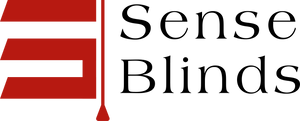Smart shades are shaking up how we handle sunlight and privacy at home, but honestly, all the Wi-Fi and Bluetooth talk can feel overwhelming at first. Especially when paired with modern smart roller shades. Figuring out these smart controls helps us decide what actually works for our routines and spaces. Let's break down the basics, so we can see what makes smart shades worth it—and how surprisingly simple they can be to use.
We’ll get into what Wi-Fi and Bluetooth actually do, how they fit into daily life, and what to think about if you’re considering an upgrade. Whether you’re after voice control, easy setup, or just a smoother morning with shades that move on their own, smart controls can make it all a bit more pleasant.
Key Takeaways
- Wi-Fi and Bluetooth both offer handy ways to control smart shades.
- Picking the right tech depends on your space, habits, and what you care about.
- Smart shades bring convenience, comfort, and a bit of customization to your home.
What Are Smart Shades?
Smart shades are window coverings with built-in motors and wireless connections. You can open or close them with your phone, a remote, or even set them to move on a schedule.
Key Benefits of Smart Shades
Convenience is the big draw here. You don’t have to get up to open or close shades—great for those out-of-reach windows. Some models work with voice assistants like Alexa or Google Assistant, which makes daily life a bit simpler.
Energy efficiency is another plus. Smart shades can help keep rooms cooler or warmer by adjusting themselves at certain times, and some even react to sunlight with built-in sensors. That means you might save on heating, cooling, and lighting costs.
They’re also handy for security. By mimicking your usual routines, smart shades can make it look like someone’s home even when you’re not. That little bit of automation adds privacy and peace of mind. Many homeowners take this further with simple IFTTT automations for smart shades, letting routines run entirely on their own.
Types of Smart Shades for the Home
There’s a lot to choose from, depending on your style and what you need. Here are a few common options:
| Type | Control Options | Notable Features |
|---|---|---|
| Roller Shades | Remote, App, Voice | Sleek, easy to clean |
| Cellular Shades | App, Remote | Insulation, noise reduction |
| Roman Shades | Voice, App | Stylish, lots of fabric choices |
| Venetian Blinds | App, Remote | Adjustable light control |
Most smart shades use batteries, so you don’t need to mess with wiring. Solar-powered ones are catching on too—especially for sunny spots. The right pick depends on your window size, the look you want, and how much automation you’re after.
Integration With Other Smart Devices
Smart shades really start to shine when you link them with other smart devices. You can sync them with a thermostat to help regulate temperature—if the room gets too hot, the shades close automatically. They can also work with smart lights, so when the shades open, the lights turn off.
Voice assistant integration is pretty standard now. If your hands are full, just ask your shades to move. You can also group shades into zones and control several rooms at once. The more connected your home is, the more your shades can do for you. For a deeper look at multi‑device setups, here’s a guide on integrating shades with smart lighting and thermostats.
Core Technologies: Wi-Fi and Bluetooth Explained
Smart shades connect through either Wi-Fi or Bluetooth, and each has its ups and downs. The way you connect can change how reliable your shades are, and how you interact with them day-to-day. If you ever run into pairing or signal issues, this smart shade connectivity troubleshooting guide covers the most common fixes.
How Wi-Fi Controls Work With Smart Shades
Wi-Fi smart shades hook into your home’s wireless network, just like your phone or laptop. That means you can control them from anywhere through an app—even if you’re not home. If you’ve got a smart speaker, Wi-Fi lets you use voice commands with Alexa, Google Assistant, or Siri.
Most Wi-Fi shades need to stay plugged in or hardwired, though some have battery backups. Wi-Fi eats up more power than Bluetooth, so keep that in mind. One big plus is how easy they are to sync with other smart devices. You can set up schedules or routines—like dropping all the shades at sunset or when you leave for work.
The Role of Bluetooth in Smart Shade Control
Bluetooth lets your phone or tablet connect straight to the shades—no need for a home network. Setup is usually a breeze: just pair and you’re set. Since Bluetooth uses less power, these shades tend to last longer on batteries.
But here’s the catch: range. Bluetooth works best when you’re close by—usually in the same room. No remote access if you’re out and about. Still, if you want quick control and don’t want to fuss with your network, Bluetooth is simple and reliable. It’s also a solid choice for renters who want to avoid complicated installs.
Wired vs Wireless: Which is Best for You?
There’s also the old-school wired option, which is all about reliability. Wired shades don’t drop signals, but installing them can get messy—think drilling and running cables through walls. These setups pop up more in new builds or luxury remodels.
Here’s a quick side-by-side:
| Feature | Wired | Wireless (Wi-Fi/Bluetooth) |
|---|---|---|
| Reliability | Very High | Moderate to High |
| Installation | Tricky | Usually DIY |
| Remote Access | Needs a hub | Wi-Fi: Yes, Bluetooth: No |
| Maintenance | Low | Some battery swaps |
The best choice really depends on your home, how comfortable you are with tech, and whether you want to change things up later. For most of us, wireless is the way to go—it’s flexible and easy to set up.
Smart Shade Operation in Daily Life
Controlling your shades can be as simple as tapping your phone or saying a quick command. Wi-Fi and Bluetooth options let you tweak light and privacy whenever you like—whether you’re lounging or about to run out the door.
Mobile App Controls and Remote Access
With most brands, you’ll get an app for Android or iOS. These apps let you open, close, or schedule your shades, usually with easy-to-understand icons and sliders.
Wi-Fi means you can control shades from anywhere, not just at home. If you’re at work and spot a sunny forecast, you can close your shades to keep things cool. Bluetooth limits you to local control, but the response is fast and you don’t need an internet connection.
Apps often let you set favorites, group shades, or automate them by time or sunlight. Some even send notifications if a shade doesn’t move as planned. If you’re into routines, you can create custom automations for mornings or evenings.
Voice Assistant Integration
Connecting your shades to Alexa, Google Assistant, or Siri makes things even easier. Just say, “lower the living room shades,” and watch it happen.
Setup usually means enabling a skill or linking the device in the assistant’s app. After that, you can make routines—like “movie time” to dim the lights and close the shades together.
Voice control is a lifesaver when your hands are full, whether you’re cooking or hauling in groceries. It’s also more accessible for everyone at home. These voice features might seem small, but they really add up to a smoother day.
Choosing the Right Connectivity for Your Space
Picking between Wi-Fi and Bluetooth smart shades isn’t just about the fanciest tech—it’s about what works for your space and habits.
Factors to Consider: Room Size and Layout
Room size plays a big role in wireless performance. For a small bedroom or office, Bluetooth usually works just fine.
In bigger, open spaces, Wi-Fi coverage matters more. Bluetooth’s range is usually about one room, while Wi-Fi can cover the whole house—even those tricky corners. If you’ve got thick walls or odd layouts, Wi-Fi helps avoid dead spots.
Window placement matters too. If your shades are far apart or hard to reach, Wi-Fi gives you control from anywhere with a good connection. Here’s a quick breakdown:
| Connectivity | Best for | Typical Range |
|---|---|---|
| Bluetooth | Small rooms | ~30 feet (1 room) |
| Wi-Fi | Larger/multi-room | Whole home |
Compatibility With Home Wi-Fi Networks
Not every smart shade works with every router or smart home system. Before buying, check if the shades support your router’s frequency (usually 2.4 GHz). Most don’t work with 5 GHz, so it’s worth double-checking.
If you want voice controls or automation, make sure the shades play nice with your smart speakers or hubs (Alexa, Google Home, Apple HomeKit). Some brands need a separate bridge device; others connect straight to Wi-Fi.
Look for shades that update firmware automatically. It saves headaches later if there are security fixes or new features. Nobody wants to reboot their whole smart setup just for one window.
Installation and Setup Essentials
Installing smart shades is usually pretty painless, as long as you’ve got the right tools and a bit of patience. The trick is understanding the connections and not getting discouraged if things don’t sync right away.
Step-By-Step Setup Process
You’ll need a drill, measuring tape, and screwdriver. Measure your windows carefully—crooked shades are just a bummer.
Most kits include brackets and clear directions. Once the brackets are up, snapping the shade into place takes a minute or two. After that, connect the shades to power—plug them in or pop in batteries, depending on the model.
Next, follow the app’s steps to connect to Wi-Fi or pair with Bluetooth. Usually, you’ll download the manufacturer’s app, make an account, and let the app find your shades. Pairing often means holding a button on the shade until it flashes.
Troubleshooting Common Connection Issues
Sometimes, shades just won’t connect right away (annoying, but it happens). Try these quick fixes:
- Wrong Wi-Fi band: Many shades only use 2.4GHz, not 5GHz.
- Distance/interference: Too far from the router, or maybe metal blinds are blocking the signal.
- App settings: Double-check your login and make sure you picked the right device.
If Bluetooth won’t pair, try toggling Bluetooth off and on, restarting your phone, or resetting the shade (usually a 10-second button hold). Most hiccups clear up with a reset or by moving closer to the router. If all else fails, hit up the manufacturer’s FAQ or support team.
Power Options for Smart Shades
When you’re picking out smart shades, how they’re powered is worth some real thought. Battery and hardwired options each have their perks, and a few practical tips can help you avoid headaches down the road.
Battery-Powered vs Hardwired Models
Battery-powered smart shades are all about flexibility. We can put them up ourselves, even in rentals, since there’s no need for an electrician or wall outlets. Most use either replaceable lithium batteries or built-in rechargeable packs. Battery life usually lands somewhere between 6 to 18 months with normal use. Swapping out a battery or popping out the battery tube? Honestly, it’s a quick job—rarely more than a few minutes.
Hardwired smart shades need a direct line to our home’s electrical system. Sure, that adds a bit of hassle, but you’ll never have to think about batteries. This route makes the most sense if we’re remodeling or mounting shades in awkward spots—nobody wants to drag out a ladder just to charge blinds. Hardwired models often play nicer with home automation systems and voice assistants, too. This comparison of battery‑powered vs hardwired motors breaks down the pros and cons in more detail.
Here’s a quick look at the differences:
| Battery-Powered | Hardwired | |
|---|---|---|
| Install | DIY-friendly | Professional needed |
| Maintenance | Battery replacement | No battery needed |
| Flexibility | High | Low (fixed wiring) |
Charging and Battery Life Tips
If we go with battery-powered models, squeezing out the longest battery life is always on our minds. Most brands suggest charging or swapping batteries once or twice a year, but it really depends on how often we use the shades and how big the windows are. Big or extra-wide shades pull more power and might need attention sooner.
A good way to stretch battery life? Set schedules so the shades move just once or twice a day instead of constantly going up and down. Using lighter fabrics lowers the strain, too. Keep that charging cable somewhere obvious and set a calendar reminder—beats waking up to a shade that won’t budge.
Some shades let us check battery status right in the app, which is nice if you hate guessing. And not all batteries are equal—original or brand-approved replacements are almost always safer than the cheap knockoffs.
Privacy and Security Considerations
When adding smart shades to our home, we need to pay attention to how they connect and share information. Safety and privacy aren’t just tech buzzwords—they really matter to our daily comfort.
Keeping Your Smart Shades Secure
Smart shades use Wi-Fi or Bluetooth, making them just as exposed to hacking risks as any other smart gadget. If our Wi-Fi password is weak, someone could remotely operate the shades or even get access to other devices.
Here are some quick wins for better security:
- Use unique, strong passwords for both the app and your Wi-Fi network.
- Enable two-factor authentication if the app or hub supports it.
- Regularly update firmware for the shades and their apps.
Avoid connecting shades to public Wi-Fi. Stick with trusted apps from brands that actually provide security updates. It’s smart to check who else has access—family, guests, whoever.
Data Privacy and Smart Home Devices
Smart shades can store data like schedules, location, and usage patterns. Companies may collect this information for features like automation or to improve their software.
We need to review privacy policies before signing up. Many brands now offer opt-outs or limit data collection, so it’s wise to disable features we don’t use. To minimize data exposure:
- Turn off unnecessary integrations with other platforms.
- Regularly clear device histories if possible.
- Check data sharing settings in the shade’s companion app.
Most important: never share account credentials with third parties. This helps keep our home data private and our smart shades working just for us.
Maintenance and Long-Term Care
Regular care keeps our smart shades looking sharp and working smoothly. Usually, a quick swipe with a dry microfiber cloth is all it takes to beat the dust. If you’re feeling thorough, the vacuum’s brush attachment gets into the folds without much fuss.
On the tech side, it’s worth checking for software updates for the shade’s app every so often. Developers push out fixes and new features that can actually make things run better.
Here's a simple upkeep checklist:
| Task | How Often |
|---|---|
| Dust or vacuum | Weekly |
| Inspect battery/charging | Monthly |
| Check for software updates | Every 3 months |
| Test manual/remote controls | Every 3 months |
If our shades run on batteries, let’s remember to recharge or replace them before they’re totally dead. Hardwired options skip this, but it’s still smart to check for loose cables now and then.
For Bluetooth-enabled shades, try not to block the signal with too many gadgets between the controller and the shades—interference can make controls laggy. Wi-Fi models need a strong signal, so keeping the home network healthy pays off.
Skip harsh cleaning sprays and water on motors or electronics. If something starts acting weird—strange noises, unresponsive controls—it’s worth checking the manufacturer’s troubleshooting guide. And yes, unplugging and plugging back in still works wonders for stubborn glitches.
Upgrading and Expanding Your Smart Shade System
When we're ready to level up our smart shade setup, it’s really about finding gear that actually works together. Not all brands play nice, so double-check compatibility before adding anything new.
First step? Look for shades that support Matter, Zigbee, or Z-Wave. Devices using these standards usually connect with more hubs. Here’s a quick cheat sheet:
| Standard | Works With | Notes |
|---|---|---|
| Matter | Most new hubs | Easiest for future add-ons |
| Zigbee | Some smart hubs | Common, but not universal |
| Z-Wave | Z-Wave hubs | Secure, but brand-limited |
Adding voice control is another solid upgrade. Pairing shades with Alexa, Google Assistant, or Siri gives us hands-free convenience. Sometimes a hub is needed, sometimes not—depends on the model.
If we’ve got a bunch of windows, grouping shades together lets us open or close them all at once. Most apps make this easy—no need for a computer science degree.
Upgrading can also mean adding new remotes, or light and temperature sensors. These little extras automate shade movement so we don’t have to think about it. If you’re upgrading older window coverings, this guide to retrofitting existing shades with smart controllers walks through the process step‑by‑step.
For bigger homes or weird layouts, a Wi-Fi extender or Bluetooth repeater might be necessary. Weak signals slow everything down, and who wants to wait for the living room to get shady?
Frequently Asked Questions
We’ve all seen smart shades transforming living rooms and bedrooms into futuristic spaces, but setting them up or choosing the right system can get confusing. Let’s clear up how to install, connect, and troubleshoot motorized blinds, and how to make them work with our favorite smart home tech.
How do I set up my smart shades to work with my smartphone?
Most smart shades connect through a dedicated app, which we download to our iOS or Android device. Setup usually involves pairing the shades using Bluetooth or linking them to our home Wi-Fi network.
We’ll need to follow the manufacturer’s steps, which often include calibration and adjusting basic settings. Updates are sometimes needed, so it’s smart to allow app notifications.
What's the difference between Wi-Fi and Bluetooth smart shade controls?
Wi-Fi shades connect to our home router, giving us remote access even when we’re not at home. Bluetooth models are best for control within the house, since their range is limited.
If we want to use voice assistants or schedule automations from anywhere, Wi-Fi is generally the way to go. Bluetooth tends to use less power, which some models use to conserve battery life.
Can smart blinds be integrated with voice-activated home assistants like Alexa?
Yes, many smart shades are compatible with Alexa, Google Assistant, and Apple HomeKit. We just need to check for official integration before buying.
The process involves linking the shade’s app to our smart assistant through their respective skills or integrations menu. It can take a few extra steps, but the convenience of “Alexa, open the living room blinds” is hard to beat.
Are there smart shades that can fit custom window sizes, and how are they installed?
Custom-sized smart shades are available from several brands. We can usually order these by submitting our measurements directly on the manufacturer’s site or through retailers.
Installation often requires a drill, a measuring tape, and a bit of patience. Most come with all the necessary mounting hardware and step-by-step guides, making DIY installation doable for most of us.
What are some cost-effective options for motorized blinds on the market?
Brands like IKEA, Yoolax, and smart retrofit kits (like SwitchBot Curtain) offer budget-friendly options. Some start as low as $100 per window, especially if we’re comfortable with smaller brands or simplified features.
Retrofit kits can convert standard blinds to smart operation for a lower price, rather than replacing everything. Always check that what we pick works with our preferred smart system.
How do I troubleshoot connectivity issues with my motorized smart blinds?
Start by checking your Wi-Fi or Bluetooth—make sure the blinds’ app isn’t out of date. I know it sounds basic, but rebooting both the shades and your router can work wonders for those random glitches.
If you’re still stuck, try resetting the blinds and reconnecting them in the app. Sometimes, other wireless gadgets or just too many signals in the area can mess things up, so don’t be afraid to move things around or switch up the channel. It’s a bit of trial and error, honestly.