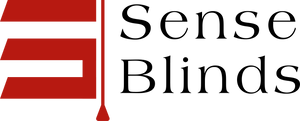Explore our top collections, including Roller Shades, Zebra Shades, and Blackout Shades.
Tired of recharging or swapping out batteries in our motorized shades more often than we’d like? With a few habit tweaks and some practical adjustments, we can stretch each battery’s charge cycle and keep our shades gliding up and down for longer.
If we want to cut down on hassle, save a bit of cash, or just keep the shades looking sharp, a handful of simple tricks can make a difference. From smarter charging routines to easy maintenance, it’s less of a chore than you’d think to get more out of every charge.
Key Takeaways
- Smarter charging and usage habits really do stretch battery life.
- Regular, basic maintenance keeps shade batteries healthier.
- Upgrading batteries or tech can be worth it over time.
Understanding Motorized Shade Batteries
We lean on battery-powered motorized shades for convenience, but knowing what’s inside them helps us get more out of every charge. Getting a handle on battery types, charge cycles, and what to expect from battery life just makes it easier to make smart choices.
Types of Batteries Used
Most motorized shades use either alkaline, lithium-ion (Li-ion), or nickel-metal hydride (NiMH) batteries. The most common for DIY setups are disposable AA or AAA alkaline batteries—they’re cheap, but we end up swapping them out a lot. Li-ion batteries are rechargeable, last longer, and are a bit friendlier to the planet because we reuse them.
Some pricier shades come with dedicated rechargeable battery packs tucked behind the headrail. These look sleek and mean fewer battery changes. As for hardwired shades, since they skip batteries altogether, we’ll leave those aside. Always double-check your manual for the exact battery specs.
How Charge Cycles Work
A charge cycle means using up all the battery’s juice once and then recharging it. With Li-ion and NiMH rechargeables, each cycle chips away a bit at the overall capacity. So, if a battery’s rated for 500 cycles, that’s about 500 near-full performances before it starts to lose steam.
Partial charging—topping up before the battery’s empty—counts as a fraction of a cycle. Li-ion batteries don’t mind this, but NiMH prefers to be run down fully now and then. We can just charge when the shades start slowing or the motor sounds tired. No need to obsessively count every use—just pay attention to how they’re running.
Typical Battery Lifespans
How long a battery lasts depends on how often we use the shades, the battery type, and even the weather. Alkaline batteries in shades usually go 6 to 18 months before calling it quits. Rechargeable Li-ion packs can hang in there for 2 to 5 years or about 300 to 800 cycles, depending on the brand and how we treat them.
Hot, damp, or freezing rooms can cut battery life short. Sticking with the care tips from the shade maker helps us squeeze out every bit of life. If we pay attention to how often we’re moving the shades, we can usually guess when it’s time to recharge or swap out batteries—no one likes being caught with a stuck window.
Optimizing Charging Habits
A few easy charging habits go a long way toward keeping our shades reliable. Our approach can make a surprising difference in how often we need to deal with batteries.
Ideal Charging Frequency
We don’t want to charge shades every time we think about it, but letting them run dead isn’t great either. Most shades are happiest when we top up the batteries every three or four months, or when the battery indicator dips below 30 percent.
A regular schedule helps prevent deep discharges, which can wear batteries out. Setting a reminder on our phone or calendar keeps us on track. If the shades start crawling or don’t respond as quickly, that’s a pretty clear sign it’s time to charge.
Usage matters too. If we’re opening and closing them all day, we’ll need to charge more often. A little trial and error helps dial in the right rhythm.
Avoiding Overcharging
Leaving shades plugged in for days isn’t harmless—over time, it wears down batteries, even with “smart” chargers. We should unplug as soon as they’re full, not leave them charging overnight or for days.
Some chargers have little LEDs to let us know when they’re done. If not, a timer set for four to six hours usually covers a full charge. Overcharging can heat up batteries, which isn’t just bad for lifespan; it might even cause weird performance issues.
Always check the manual, since some brands have built-in protections or unique rules.
Partial vs. Full Battery Drains
Running batteries down to zero isn’t ideal, especially for lithium-ion. They actually prefer being charged from around 20 or 30 percent, not empty.
Here’s a quick cheat sheet:
| Battery Level | Action |
|---|---|
| 70-30% | Keep using |
| 29-20% | Time to charge |
| Below 20% | Charge soon |
Partial charges are easier on batteries and help avoid those awkward moments when shades stop right before you need them. Honestly, it’s better to top up a bit more often than get caught with a dead battery when you least expect it.
Reducing Shade Power Consumption
If our shades seem to chew through batteries, it’s probably because of how often (and how far) we move them. A couple of habit tweaks and settings adjustments can stretch out the time between charges without giving up convenience.
Limiting Unnecessary Movements
Every time we move our shades, it sips or gulps from the battery. Instead of fiddling with the remote all day, planning adjustments around key times—like sunrise, midday, and sunset—will help.
Short, frequent movements drain the battery faster than one smooth, full adjustment. If we use automation, grouping multiple movements into a single routine saves power.
Here's a quick reference:
| Action | Battery Use Impact |
|---|---|
| Single full movement daily | Minimal |
| Multiple minor changes per hour | High |
| Grouped scheduled movements | Moderate |
Choosing Energy-Efficient Settings
A lot of shades have hidden settings for speed or power. Slower speeds usually use less juice, even if it takes a few extra seconds. Turning off status lights and sound feedback helps, too.
Some models have a low-power or eco mode. We should poke around in the app or manual for battery-saving options. If there’s a sleep mode for overnight, that’s an easy win.
Checklist:
- Set slower movement speed
- Disable unnecessary lights and sounds
- Turn on eco or power-saving modes
- Enable sleep/standby at night
Adapting Daily Usage Patterns
If we’re only moving shades to chase the sun an inch or two, it’s probably not worth the battery. Opening them up in the morning and closing at night is usually enough.
Timers and automation can handle the heavy lifting, scheduling movements when it matters—like dropping the shades during peak heat. Fewer manual adjustments mean less battery drain and less hassle.
Consistency pays off. A little routine goes a long way toward keeping those batteries alive.
Maintenance Tips for Healthier Batteries
Good battery health mostly comes down to a few easy habits. A little attention now and then really can add months—or even years—to battery life.
Cleaning Battery Contacts
Dirty contacts are sneaky battery killers. Dust, grease, or a thin film can mess with power flow and drain batteries faster. Every few months, it’s worth unplugging the batteries and checking the contacts, especially if the shades are near a kitchen or after a renovation.
A soft, dry cloth or a cotton swab with a dab of isopropyl alcohol does the job. Make sure everything’s dry before putting the battery back. Corrosion (that white crust) comes off with a pencil eraser or battery contact cleaner.
Quick Tip: Never use water or harsh chemicals—they can make things worse or damage the electronics.
Proper Storage Practices
Storing backup batteries or spares the right way matters. Heat and cold are rough on lithium-ion cells, so aim for a cool, dry spot—like a closet, not a sunny windowsill.
If we’re storing batteries for more than a few weeks, keep them at about 40-60 percent charged. Empty batteries can die early, but fully charged ones lose capacity faster over time. A labeled box or organizer keeps things tidy and helps us rotate batteries into use.
Don’t toss batteries loose with metal things. It avoids short circuits and keeps everything safe.
Updating Shade Firmware
A lot of smart shades have firmware we can update. Sometimes manufacturers drop updates that improve energy use or fix bugs that drain batteries faster than they should.
Checking for updates usually means opening the shade’s app and poking around in “settings” or “about.” It only takes a few minutes and can help battery performance.
If we’re not sure if our shades support updates, it’s worth a quick look in the manual or on the manufacturer’s website. Sometimes a little update is the fix we didn’t know we needed.
Selecting Quality Replacement Batteries
When it’s time to swap batteries in our shades, what we pick can make a big difference. Performance and how long the shades last depend on both brand and specs.
Trusted Battery Brands
Let’s be real: not all batteries are equal. We’ve probably all grabbed a no-name pack and regretted it. For shades, sticking with brands like Duracell, Energizer, or Panasonic saves headaches.
Quick table for reference:
| Brand | Type Available | Notable Features |
|---|---|---|
| Duracell | Alkaline, Lithium | Consistent output, leak-resist. |
| Energizer | Alkaline, Lithium | Long life, wide availability. |
| Panasonic | Alkaline | Dependable, good longevity. |
Better brands put more into safety and performance, so we’re less likely to deal with leaks or power dips. They might cost a bit more, but it’s usually worth it for fewer swaps and less hassle.
Understanding Battery Specifications
Before hitting “buy,” we should double-check the numbers on our old batteries. Most shades use AA, AAA, or sometimes a specialty lithium cell—size matters.
Look at voltage and capacity (mAh or milliamp hours). Most household shades want 1.5V AA or AAA. Higher capacity (like 2500 mAh vs. 1200 mAh) means longer runtime before the next swap.
If our shades need rechargeables, don’t mix in alkalines. Using the wrong type—like alkaline when it’s supposed to be NiMH—can cause weird performance or shutoffs. Always read the manual or check the brand’s website for what they recommend.
Smart Automation and Scheduling
Automating motorized shades honestly makes a bigger difference for battery life than most folks expect. Using routines and sensors helps us avoid wasting battery on pointless up-and-downs—shades only move when we actually want them to.
Setting Up Automated Routines
Automated routines keep us from fiddling with the shades just because the remote’s within reach. Most brands let us set schedules in their app or through smart home hubs—Alexa, Google, Apple HomeKit, you name it.
Try these for smoother routines:
- Limit Frequency: Only open in the morning and close at night, instead of all day long.
- Match Our Habits: Set the schedule for when we’re around or when the sun’s at its brightest.
- Weekend Tweaks: Adjust times for weekends if our routine changes.
Less random button-mashing means less wasted battery. When routines match our real habits, the shades just do their thing quietly in the background.
Leveraging Sunlight Sensors
Sunlight sensors take things up a notch. These little gadgets notice when the sun’s blazing in and lower the shades, or raise them when it’s cloudy or evening. No more guessing or sticking to a rigid timer.
Why bother with sensors?
- Adaptive Movement: The shades react to sunlight, not just the clock.
- Energy Savings: They block out heat when it counts, so our rooms stay cooler without running the AC all day.
If our shades already support sensors, adding them is usually a breeze. We can tweak how sensitive they are, so the shades don’t go wild every time a cloud passes. It’s a good way to squeeze every bit of life from the batteries.
Identifying Battery Issues Early
Catching battery problems early keeps our shades running smoothly and saves us grief. When we spot trouble, we can fix it before it gets worse (or more expensive).
Recognizing Signs of Deterioration
Remote lag or sluggish shades usually tip us off first. If the shades stop halfway, need recharging more often, or start blinking their low-battery light sooner than usual, it’s probably time to check the battery.
Warm batteries after use or charging? Not good. Bulges or leaks? Definitely not good. Don’t ignore these—waiting can wreck the motor or even the fabric.
Here's a quick cheat sheet:
| Symptom | Possible Cause |
|---|---|
| Slow movement | Battery nearing end of life |
| Frequent recharging | Battery capacity dropped |
| Heat, bulging, or leaks | Risk of battery failure |
Notice anything here? Better to act now than deal with a bigger mess later.
Safe Battery Disposal
Dead batteries don’t belong in the trash. It’s not just about the environment—bad things can happen at home, too. Always check what the shade maker recommends for disposal.
Most electronics stores and recycling centers have battery drop-off bins. Some cities even do special collection days. While you’re waiting to recycle, stash old batteries in a plastic or cardboard container, far from heat or moisture.
Tip: Put a little electrical tape over the battery terminals so they don’t short out in the box. Responsible disposal is a small thing, but it adds up.
Eco-Friendly Suggestions for Battery Use
If we care about the planet (and most of us do, right?), how we use and replace batteries in our shades actually matters. Going with rechargeables cuts down on waste and saves money over time.
Some quick ways to keep things greener:
- Opt for Rechargeables: Good NiMH or lithium rechargeables last way longer than disposables, and we’re not tossing them after a month.
- Solar Chargers: Plenty of modern shades work with little solar panels. Once they’re set up, sunlight keeps the batteries topped up—no hunting for an outlet.
| Battery Type | Eco Impact | Notes |
|---|---|---|
| Disposable AA | Less eco | Short life, more waste |
| NiMH Recharge | More eco | Reusable, reduces waste |
| Lithium-Ion | More eco | Higher capacity, recyclable |
It’s worth checking for batteries certified for recycling. When it’s time to swap them out, just drop the old ones at a recycling point—easy enough.
And if the shades are near a sunny window, why not let the sun do the work? Fewer cords, less hassle, and hey, it feels good to use free energy.
Upgrading to Advanced Battery Technologies
Thinking about upgrading the battery type? It can really pay off. Some of the newer options last a lot longer and need less babysitting.
Common Battery Types:
| Battery Type | Typical Lifespan | Maintenance |
|---|---|---|
| Alkaline AA | 6-12 months | Replace often |
| Lithium (recharge) | 1-3 years | Rechargeable |
| Lithium-ion packs | 3-5 years | Rechargeable |
Switching to lithium or lithium-ion usually means fewer battery swaps and faster charging. That’s hard to argue with.
But not every shade is compatible with every battery, so double-check before ordering. Sometimes it’s just a battery swap; other times, you might need a new cradle or adapter.
One more thing: if you’re going rechargeable, having a backup charger or battery isn’t a bad idea. That way, your shades won’t sit dead while you wait for a charge.
Frequently Asked Questions
Managing battery life for motorized shades is mostly about smart daily habits and paying attention to what the manufacturer says. A few good habits stretch each charge and help us avoid changing batteries too soon.
What are the best strategies to maximize battery life for Lutron Serena shades?
Only use the shades when you need to—no need to open and close them all day. Setting schedules in the Lutron app helps cut down on needless movement.
Stick with high-quality alkaline or lithium batteries, and always check they’re in the right way. Try not to let the batteries run all the way down; recharging before they’re totally empty helps.
Can the battery lifespan of IKEA smart blinds be extended with certain practices?
Definitely. Gentle use and keeping the blinds out of extreme temperatures make a real difference. Charging IKEA Fyrtur blinds before they’re completely drained and avoiding direct sunlight on the battery keeps them healthier.
Use the official IKEA charger and cable—third-party stuff sometimes messes with battery life.
Are there any do's and don'ts for charging motorized blinds to preserve their battery cycle?
Go for partial charges instead of letting batteries die completely. Don’t leave blinds plugged in for days; once they’re charged, unplug them.
Stick to the manufacturer’s charger and avoid letting batteries get wet or super hot.
How can I tell when my motorized shades need a battery replacement?
If the shades slow down, stall, or act up even after charging, it’s probably time for new batteries. Some brands show a blinking light or app notification when batteries run low.
A big drop in performance usually means a swap is due.
What are the typical charging times for motorized blinds from different brands?
Most rechargeable shades need about 4 to 8 hours for a full charge. Lutron Serena models are usually done in 6 hours or so.
IKEA Fyrtur blinds charge in 3 to 4 hours, as long as you use the official cable and adapter. Brands vary, but sticking with their gear is always quickest.
Is there a difference in battery longevity between DIY and professionally installed motorized shades?
When you set up motorized shades yourself, battery life might not last as long—especially if you skip a step or two in the instructions. A little slip-up with wiring or mounting can make the motor work harder than it should, draining the battery faster.
On the other hand, pros usually know all the tricks. They’ll calibrate the shades so they move smoothly, and that can squeeze a few more charge cycles out of the battery. It’s not a huge difference, but if you want to avoid hassle, professional installation has its perks.